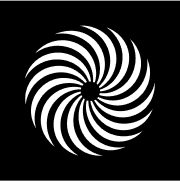Product Introduction
- Well Extract is a lightweight, open source tool designed for developers to extract structured data from invoices and receipts using AI models. It processes PDFs and images locally via a CLI-first interface, eliminating the need for cloud uploads or third-party servers. The tool supports multiple AI providers, including OpenAI, Anthropic, Gemini, and Ollama, allowing users to select or switch models based on their needs. Outputs are delivered in customizable JSON formats, ensuring compatibility with downstream applications.
- The core value of Well Extract lies in its developer-centric design, offering full control over data extraction workflows while maintaining privacy and flexibility. It enables teams to avoid vendor lock-in by decoupling data processing from specific AI providers through a unified API. By running locally, it ensures sensitive financial data never leaves the user’s infrastructure, addressing critical compliance requirements. Customizable prompts and JSON schemas allow precise adaptation to unique use cases, from simple receipt parsing to complex invoice analytics.
Main Features
- Well Extract converts unstructured invoice data from PDFs, images, or scanned documents into structured JSON outputs using configurable AI models. Users define their JSON schema via natural language prompts, specifying fields like amounts, dates, vendor details, and line items. The CLI supports batch processing and integration with automation pipelines, enabling high-volume document processing without manual intervention. Local execution ensures low latency and eliminates cloud dependency.
- Developers can choose from multiple AI models, including cloud-based options (OpenAI, Anthropic, Gemini) or self-hosted models via Ollama, balancing accuracy, cost, and data sovereignty. API keys are managed directly by users, with no intermediary storage or logging of sensitive information. The unified model API abstracts provider-specific differences, allowing seamless transitions between AI services without code changes. Performance metrics and error handling are built into the CLI for debugging.
- The tool’s open source codebase enables deep customization of extraction logic, prompt engineering, and output validation rules. Pre-built Docker containers simplify deployment in isolated environments, while the MIT license permits unrestricted commercial use. Developers can extend functionality by modifying the parsing engine or adding support for new document types. Integration with existing accounting software and databases is streamlined through standardized JSON outputs.
Problems Solved
- Well Extract eliminates manual data entry and unreliable template-based OCR systems that struggle with diverse invoice formats. Traditional solutions often require uploading sensitive documents to third-party APIs, creating compliance risks and latency issues. By providing a local, model-agnostic extraction framework, it solves these challenges while reducing operational costs.
- The tool targets developers building financial automation tools, ERP integrations, or expense management platforms requiring scalable invoice processing. Accountants and auditors benefit from its ability to extract line-item details and tax data accurately. Enterprises with strict data governance policies use it to maintain full control over document processing workflows.
- Typical use cases include automating accounts payable workflows by extracting vendor names, payment terms, and totals from PDF invoices. SaaS platforms integrate it to add receipt-scanning features without relying on external APIs. Data teams use it to preprocess financial documents for analytics pipelines, ensuring structured inputs for machine learning models.
Unique Advantages
- Unlike cloud-only competitors, Well Extract operates locally, ensuring data never leaves the user’s infrastructure unless explicitly configured. While most tools enforce rigid field mappings, it allows dynamic JSON schema definitions via prompts, adapting to niche requirements like multi-currency support or custom metadata. Open source availability enables auditing and customization, unlike proprietary black-box solutions.
- The unified API layer abstracts differences between AI providers, letting users benchmark models or switch providers without rewriting integration code. Ollama support enables offline processing with local LLMs, a critical feature for air-gapped environments. Real-time model comparison helps optimize cost-accuracy trade-offs, such as using GPT-4 for complex layouts and Claude Haiku for simpler receipts.
- Competitive strengths include zero per-document fees, no reliance on Wellapp.ai’s infrastructure, and compatibility with on-premises deployments. The CLI-first approach reduces overhead for DevOps teams, while pre-configured Docker images accelerate integration. Commercial-friendly licensing and community-driven development foster long-term sustainability.
Frequently Asked Questions (FAQ)
- How does Well Extract ensure data privacy? All processing occurs locally unless explicitly configured to use cloud-based AI models. Documents are never stored or transmitted to external servers when using Ollama or offline modes. API keys for cloud providers are managed directly by users, with no intermediary logging.
- Can I use my own AI models with Well Extract? Yes, the tool supports Ollama for running local models like Llama 3 or Mistral. For custom cloud models, users can modify the API integration layer in the open source codebase. The unified interface ensures consistent JSON output regardless of the model.
- What document formats and languages are supported? Well Extract processes PDF, PNG, JPEG, and TIFF files in any language supported by the chosen AI model. For non-English invoices, users can refine prompts to specify language requirements. Multi-page PDFs are split and analyzed sequentially.
- How do I handle complex invoices with tables or handwritten text? GPT-4 or Claude Opus are recommended for intricate layouts, as they excel at table extraction and handwriting recognition. Users can enhance accuracy by including examples in their JSON schema prompts or preprocessing images with built-in deskewing tools.
- Is there a limit on document size or processing volume? Local execution means performance depends on hardware, but the CLI supports batch processing of thousands of files. For large-scale deployments, users can distribute workloads across servers using Docker containers or Kubernetes.