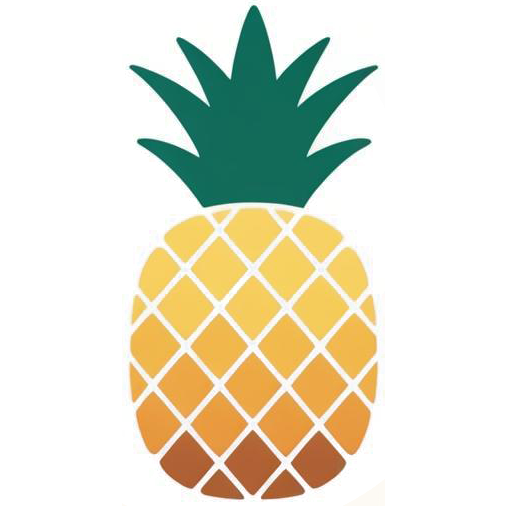Product Introduction
- Spencer for Mac is a workspace customization tool that enables users to create and manage profiles for different tasks or contexts, such as work, meetings, or relaxation. It saves window layouts, app states, and display configurations, allowing users to restore their preferred setups instantly. The tool operates on macOS 13 Ventura or later and integrates seamlessly with multiple displays and virtual desktops.
- The core value of Spencer lies in eliminating workspace clutter and maintaining focus by preserving and restoring exact window arrangements. It ensures users can transition between tasks without manual window management or distractions. By hiding non-essential apps and retaining work progress, Spencer optimizes productivity while minimizing disruptions.
Main Features
- Spencer allows one-click saving and restoring of window layouts, including precise positions, sizes, and overlaps, without enforcing rigid grid-based snapping. It preserves the state of open apps, launching saved apps if closed and hiding unsaved ones in the dock to prevent data loss. This feature supports multi-display setups and adjusts window dimensions dynamically across different screen resolutions.
- The tool manages macOS Spaces by creating profiles with custom numbers of virtual desktops tailored to specific workflows. Users can save layouts for all Spaces simultaneously, not just the active one, ensuring full context switching. This includes handling fullscreen windows in simulated fullscreen mode while keeping the menu bar and dock accessible.
- Spencer integrates with third-party window managers like Moom, Rectangle, and Magnet, enabling hybrid workflows for advanced users. It avoids closing apps during profile switches, instead minimizing inactive windows to maintain session continuity. Profiles also support app-specific rules, such as auto-launching required apps and hiding others based on predefined configurations.
Problems Solved
- Spencer addresses the inefficiency of manually rearranging windows and apps when switching between tasks or workspaces. Users no longer need to waste time recreating complex layouts or risk losing unsaved work due to accidental window closures. This is particularly critical for multi-display users who require consistent configurations across devices.
- The product targets professionals, creatives, and remote workers who juggle multiple projects or roles on a single machine. It serves users needing context-specific setups, such as developers switching between coding and debugging environments or designers toggling between design tools and reference materials.
- Typical scenarios include preparing distraction-free workspaces for deep focus, hiding sensitive apps during screen-sharing sessions, and maintaining separate environments for work and leisure. For example, a user might create a "Meetings" profile that hides personal apps and displays only calendar and video conferencing tools.
Unique Advantages
- Unlike window snapping tools that enforce rigid layouts, Spencer prioritizes exact restoration of freeform window arrangements, including overlapping windows. It distinguishes itself by preserving app states without closing programs, using intelligent hiding to maintain workflow continuity. Competitors often lack multi-Space or multi-display synchronization.
- The tool innovates with per-profile Space allocation, letting users define unique virtual desktop counts for each context. Its simulated fullscreen mode retains menu bar access while isolating fullscreen apps in dedicated Spaces, balancing immersion with usability. Integration with third-party window managers enables hybrid customization unmatched by native macOS features.
- Competitive advantages include three-device licensing, 14-day refunds, and compatibility with macOS Ventura’s latest APIs. Spencer avoids subscription models with a one-time $19.99 fee, contrasting with competitors that require recurring payments. Future updates prioritize user-requested features like Yabai compatibility, guided by direct community feedback.
Frequently Asked Questions (FAQ)
- How do I download Spencer after purchase? After buying via Lemon Squeezy, download the .dmg file from the order confirmation page or the purchase email’s "View Order" link. The direct download URL is https://get.macspencer.app/Spencer.dmg. Installation requires macOS 13 or newer, with no additional dependencies.
- Does Spencer work with Stage Manager or browser tabs? Stage Manager is unsupported currently, though users can vote for its prioritization via a survey. Spencer cannot restore browser tabs or individual files but preserves open windows across profiles. To retain tabs, keep browsers open and let Spencer minimize them when switching contexts.
- What is the refund policy? Refunds are available within 14 days by emailing contact@macspencer.app with "Refund request" in the subject line and the order number. Processing occurs within 14 days of purchase, with no questions asked. Licenses remain valid until the refund is completed.