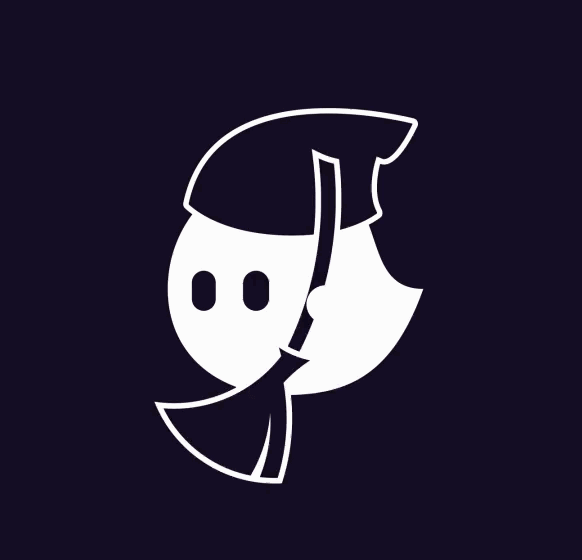Product Introduction
- Sweep AI is an AI-powered coding assistant designed specifically for JetBrains IDEs, integrating directly into the development environment to enhance productivity.
- The core value of Sweep AI lies in its ability to automate multi-file code changes, provide context-aware suggestions, and maintain security with on-premises deployment options for enterprise users.
Main Features
- Sweep AI offers multi-file code "Apply" functionality, enabling developers to implement AI-generated code changes across multiple files directly within the IDE with a single click.
- The plugin provides automatic context awareness by analyzing highlighted code segments and project structure to generate relevant suggestions without manual context switching.
- Sweep Chat allows real-time interaction with the AI assistant for code explanations, refactoring ideas, and debugging support, accessible via keyboard shortcuts (⌘/Ctrl + Shift + J).
Problems Solved
- Sweep AI eliminates the need for manual code integration by automating the application of AI-generated suggestions across interconnected files, reducing human error.
- The tool targets developers using JetBrains IDEs (e.g., IntelliJ, PyCharm, CLion) who require seamless AI assistance without disrupting their workflow.
- Typical use cases include refactoring legacy codebases, generating boilerplate code, and resolving complex errors by leveraging AI-driven context analysis.
Unique Advantages
- Unlike generic AI coding tools, Sweep AI is purpose-built for JetBrains IDEs, offering deep integration with native features like the project tree and debugger.
- The local mode ensures sensitive code remains on-premises, addressing security concerns common in cloud-based AI coding assistants.
- Sweep AI combines JetBrains’ UX standards with advanced AI capabilities, providing faster response times and IDE-specific optimizations unavailable in competitors like GitHub Copilot.
Frequently Asked Questions (FAQ)
- Which JetBrains IDEs does Sweep AI support? Sweep AI supports IntelliJ IDEA Ultimate/Community, PyCharm, CLion, WebStorm, Android Studio, and other JetBrains IDEs running version 2024.1.0 or newer.
- How does the "Apply" feature handle multi-file changes? The "Apply" button automatically modifies code across files while preserving syntax and dependencies, with a preview mode to review changes before finalizing.
- Is Sweep AI compliant with enterprise security requirements? Yes, Sweep AI offers local mode for on-premises deployment and does not transmit code to external servers unless explicitly configured.