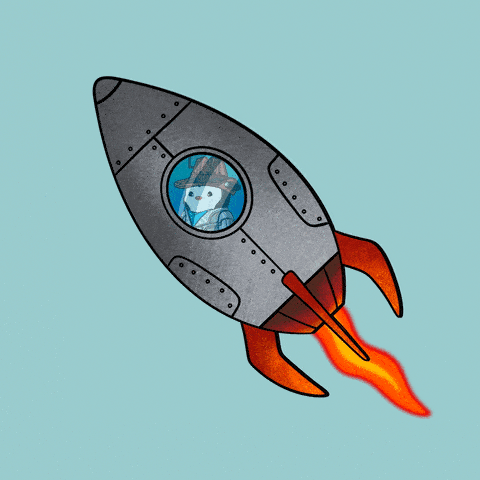Product Introduction
- Logsy is a real-time server log streaming service that requires no configuration or setup. Users can deploy it instantly by running a single command on their server, which automatically streams logs to a centralized web dashboard accessible from any device. The platform eliminates traditional log management complexities like manual instrumentation or infrastructure maintenance.
- The core value lies in providing immediate visibility into server operations without compromising security or requiring user accounts. By prioritizing zero setup and instant access, Logsy enables developers to monitor applications in real-time while maintaining full control over their data flow. This approach reduces troubleshooting time and operational overhead for technical teams.
Main Features
- One-Command Deployment: Users execute a preconfigured terminal command containing a unique API key, which automatically installs and runs a lightweight log-shipping agent on their server. The agent handles log collection, encryption, and transmission without requiring manual configuration files or dependencies.
- Real-Time Web Dashboard: Logs appear in the browser-based interface within milliseconds of being generated, with automatic scrolling and search functionality optimized for mobile devices. The dashboard displays raw log data without processing or storage, ensuring compliance with data privacy requirements.
- Universal Compatibility: The log shipper supports all major Linux distributions and works with any text-based log format including application logs (Node.js, Python), system logs (syslog), and custom file formats. No language-specific SDKs or framework integrations are required for basic functionality.
Problems Solved
- Eliminates Complex Log Management Setup: Traditional solutions require configuring log forwarders (e.g., Filebeat), setting up storage (e.g., Elasticsearch), and maintaining visualization tools (e.g., Kibana). Logsy collapses this stack into a single executable that handles transport and display without persistent storage.
- Serves Developers and DevOps Teams: The product targets technical users who need immediate log access during incident response, debugging sessions, or deployment monitoring without administrative overhead. It particularly benefits small teams lacking dedicated infrastructure resources.
- Accelerates Production Debugging: When applications exhibit unexpected behavior in live environments, users can run the Logsy command and immediately observe logs across multiple servers through a unified interface, bypassing SSH connections or manual log file downloads.
Unique Advantages
- No Account or Payment Requirements: Unlike commercial platforms like Datadog or Papertrail, Logsy operates without user registration, credit card entry, or subscription plans. Access is controlled solely through API keys generated during initial setup.
- Ephemeral Data Handling: Logs exist only in volatile memory during transit between servers and the dashboard, with no writing to disk or database storage. This architecture meets strict security requirements for sensitive environments while reducing compliance scope.
- Automatic Agent Updates: The embedded log shipper self-updates without user intervention, ensuring compatibility with new server OS versions and security patches. This contrasts with traditional tools requiring manual maintenance of log forwarding components.
Frequently Asked Questions (FAQ)
- How do I start using Logsy? Execute the provided terminal command containing your API key on any Linux server, which installs a 5MB log-shipping agent that automatically streams logs from /var/log/**/*.log paths to your dashboard.
- Is my log data stored permanently? No data is written to disk or databases - logs exist only in RAM during real-time transmission and disappear from the dashboard when the browser tab closes.
- What server environments are supported? The agent currently supports x86_64 architectures running Linux kernels 3.2+ (Ubuntu, CentOS, Debian), with ARM64 support in development. Windows Server and macOS are not yet compatible.
- What if I lose my API key? Regenerate the key through the dashboard interface to immediately invalidate previous credentials and update all connected servers with the new key using the same installation command.
- How does Logsy handle high log volumes? The agent implements rate limiting and UDP-based transmission by default, prioritizing real-time delivery over guaranteed delivery to maintain dashboard responsiveness during log bursts.