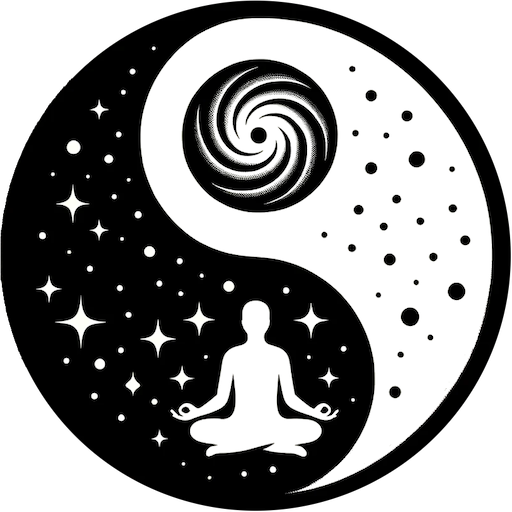Product Introduction
- Yin Yang Launcher is an Android home screen replacement designed to promote mindful device usage through intentional interface design and digital wellness tools. It transforms standard home screens into customizable dashboards with productivity widgets, app usage tracking, and mindfulness prompts integrated directly into navigation workflows. The launcher operates as a standard Android APK compatible with devices running Android 8.0 and above, requiring no root access.
- The product’s core value lies in merging practical task management with behavioral nudges that reduce compulsive phone use. It combines a minimalist UI framework with granular usage analytics and intervention features like mandatory breathing pauses before accessing selected apps. This dual focus on efficiency and conscious engagement positions it as a tool for users seeking to optimize rather than eliminate smartphone utility.
Main Features
- The Focused Dashboard Builder enables users to create custom home screens through drag-and-drop placement of widgets for notes, to-do lists, calendar events, and app folders. These widgets support markdown formatting in notes and priority-based task sorting, with real-time weather updates powered by OpenWeatherMap API integration. Users can configure up to 12 widget types across multiple home screen pages.
- Screen Time Control & Mindful Pause tracks app usage duration and frequency through Android’s UsageStatsManager, generating daily/weekly reports with app-specific interaction metrics. The Mindful Pause feature enforces a 5-30 second breathing exercise (configurable per app) via a full-screen overlay before accessing user-designated "distraction apps" like social media platforms. This intervention uses haptic feedback to guide paced breathing patterns.
- Minimalist Theme Engine offers 8 pre-designed color schemes with adjustable grid layouts (4x4 to 6x6 icon density) and dynamic theming based on time of day. The system supports custom icon packs while enforcing visual consistency through automatic color harmonization of widgets and backgrounds. A "Focus Mode" option temporarily hides all non-essential apps and widgets with a single tap.
Problems Solved
- The launcher directly addresses compulsive smartphone scrolling by implementing architectural barriers to habitual app access. Unlike standard digital wellness tools that only report usage statistics, it intervenes in real-time navigation through mandatory mindfulness exercises before accessing high-distraction applications. This breaks autopilot usage patterns at the interaction point.
- Primary users include professionals seeking to minimize work fragmentation from phone notifications, students managing study/productivity apps, and digital minimalism enthusiasts. Secondary adopters are Android users dissatisfied with OEM launchers’ bloatware and ads, as Yin Yang Launcher operates ad-free with optional one-time premium unlocks.
- Typical scenarios involve users setting Mindful Pauses for social media apps during work hours, creating consolidated dashboards with calendar/note widgets for morning routines, and employing Focus Mode when engaging in deep work sessions. The system also serves as a relapse prevention tool for individuals recovering from smartphone addiction.
Unique Advantages
- Unlike competitors like Niagara Launcher or Before Launcher, Yin Yang integrates native productivity widgets (notes, tasks) directly into the home screen layer rather than requiring separate apps. This eliminates the need for third-party task managers while maintaining data privacy through local storage encryption.
- The Mindful Pause system introduces a novel app access workflow by combining Google’s Digital Wellbeing API data with custom intervention overlays. This technical implementation allows per-app behavioral modification without requiring accessibility service permissions that could degrade system performance.
- Competitive strengths include zero subscription model (one-time $9.99 premium unlock), offline functionality for all core features, and open REST APIs for developers to create custom widgets. The launcher also provides granular backup/restore options through JSON configuration exports, enabling cross-device synchronization without cloud dependencies.
Frequently Asked Questions (FAQ)
- How does Yin Yang Launcher affect battery life compared to standard launchers? The app consumes 8-12% daily battery on average due to lightweight code architecture, using Android’s WorkManager for background analytics processing to minimize resource use. Battery optimization modes can restrict background activity during critical low-power states.
- Can I use my existing icon packs and widgets? The launcher supports most third-party icon packs installed via APK files and integrates with standard Android widgets. However, it enforces size constraints on widgets to maintain minimalist layouts, automatically resizing components that exceed 4x2 grid units.
- Is user data collected from app usage tracking? All screen time analytics are processed locally using on-device computation, with no cloud sync or external data sharing. The privacy policy explicitly prohibits telemetry collection beyond crash reporting (opt-in via dialog prompt during first launch).