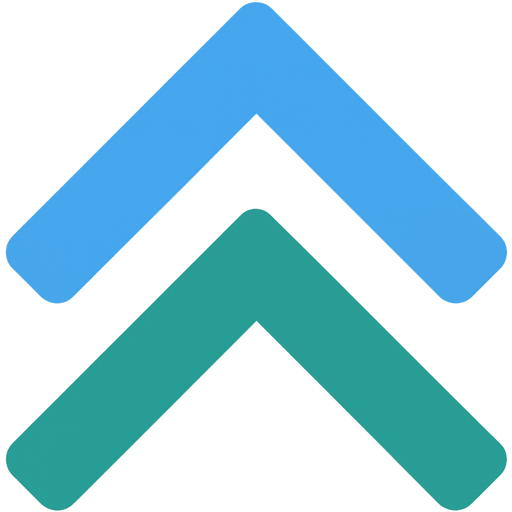Product Introduction
Piny is a visual editor that operates directly within popular IDEs like Visual Studio Code, Cursor, and Windsurf, enabling developers to style and modify components visually while maintaining full control over their codebase. It supports Tailwind CSS, Astro, React, and Next.js projects without requiring external cloud services or introducing abstraction layers. All edits are applied directly to the source code, ensuring seamless integration with existing workflows and version control systems. The editor functions as a local-first tool, eliminating data lock-in and preserving developer autonomy.
The core value of Piny lies in bridging the gap between visual design workflows and code-centric development environments. It empowers developers to leverage intuitive visual controls for Tailwind CSS styling while maintaining direct access to raw code, enabling simultaneous visual and textual editing. This approach eliminates the need for separate design tools or post-synchronization steps, significantly reducing context switching during UI development. By operating entirely within the IDE, Piny ensures that all changes remain compatible with standard React/Next.js/Astro project structures and team collaboration workflows.
Main Features
Visual Tailwind Controls enable direct manipulation of element styles through an intuitive interface that translates adjustments into precise Tailwind class modifications. Users can click any component in their codebase to activate visual sliders and color pickers that modify padding, margins, colors, and typography in real time. Changes are immediately reflected in both the code editor and live preview, with automatic file saving triggering hot-reload functionality. This feature supports complex state variations through an editable tree structure for hover, focus, and responsive breakpoints.
The Tailwind Class Inspector provides a hierarchical visualization of applied styles, organizing complex combinations of utility classes into manageable groups. Developers can directly edit class sequences, reorder responsive variants, and test style overrides without manually parsing long strings of Tailwind utilities. The inspector automatically validates class compatibility and highlights potential conflicts using Tailwind's engine rules. This tool integrates with both inline JSX class attributes and CSS-in-JS implementations, maintaining consistency across different styling approaches.
AI-Powered Drag & Drop functionality combines visual composition with code generation capabilities, using machine learning to predict component placement and styling adjustments. Users can visually arrange UI elements while Piny generates corresponding React/Astro component structures with appropriate Tailwind classes. The system supports integration with third-party AI assistants through API key injection, allowing teams to maintain control over their AI service providers. All generated code remains editable through standard text-based workflows, ensuring no lock-in to automated solutions.
Problems Solved
Piny addresses the critical pain point of context switching between visual design tools and code editors, which often leads to inefficient workflows and synchronization errors. Traditional visual editors create abstraction layers that require manual code reconciliation, while Piny maintains direct parity between visual edits and source code modifications. This eliminates the risk of style drift between design prototypes and implemented components, particularly in complex responsive layouts. Developers can now perform visual refinements without leaving their primary development environment.
The product specifically targets frontend developers working with modern JavaScript frameworks who require precise control over Tailwind CSS implementations. Primary users include React/Next.js engineers building component libraries, Astro developers creating content-heavy sites, and teams maintaining large-scale applications with complex styling requirements. It serves both solo developers seeking efficiency gains and enterprise teams requiring standardized visual editing capabilities across multiple contributors.
Typical use cases include rapidly prototyping UI components with visual feedback, debugging intricate Tailwind class combinations across breakpoints, and onboarding new team members to existing codebases through visual navigation. Enterprise scenarios involve maintaining design system consistency across distributed teams while allowing individual developers to work in their preferred coding style. The tool proves particularly valuable when refactoring legacy CSS into Tailwind utilities or optimizing responsive layouts across device configurations.
Unique Advantages
Unlike cloud-based visual editors that require code synchronization, Piny operates as a local extension with zero data transmission to external servers. This architecture ensures compliance with strict security policies and enables offline functionality, contrasting with SaaS solutions that store project data externally. The direct code manipulation model differs from abstraction-heavy platforms like Webflow by maintaining native framework compatibility without transpilation layers.
The Visual Select feature implements advanced DOM-to-JSX mapping technology that maintains bidirectional synchronization between rendered elements and component structures. This innovation enables precise visual selection within nested React/Astro component hierarchies, accounting for props-driven conditional rendering and state-dependent UI variations. The system injects a lightweight development-only script that establishes communication channels without affecting production builds or requiring runtime dependencies.
Competitive advantages include full compatibility with existing project infrastructures, requiring no code modifications or special configurations for integration. Piny's dual interface (visual controls + code editor) outperforms pure visual builders by preserving developers' ability to manually tweak code while providing visual assistance. The 30-day money-back guarantee and permanent early-access pricing for subscribers create financial incentives compared to competitors with mandatory annual contracts or usage-based billing models.
Frequently Asked Questions (FAQ)
Is Piny "Free" really free, or is it just a trial version? Piny Free is a fully functional perpetual license with no time restrictions, account requirements, or hidden feature limitations. It includes all core editing capabilities for Tailwind CSS manipulation, component navigation, and basic AI-assisted drag-and-drop functionality. The free tier only limits access to advanced Pro features like visual multi-element selection and project-wide navigation tools. Users can indefinitely maintain projects using the free version without upgrade pressure.
How does the Early Access discount pricing structure work? The 60% discount offered during Early Access remains permanently valid for subscribers who maintain continuous annual renewals, locking in the $49/year rate even after the regular $120/year pricing takes effect. This offer applies to both new purchases and upgrades from the free tier, with no limitations on the number of seats or team members. The discount window strictly closes on May 28, 2025, after which all new subscriptions will follow standard pricing.
What happens to projects if Piny gets discontinued? All Piny-generated modifications exist as standard React/Next.js/Astro code without proprietary dependencies or runtime requirements. Discontinuation would simply remove the visual editing interface, leaving behind clean, human-readable code that functions identically to manually written implementations. The optional development script injected for Visual Select functionality automatically deactivates in production builds, ensuring no residual dependencies in deployed applications.