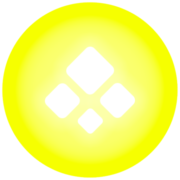Product Introduction
- Horizon is an AI-powered development tool designed to enhance mobile app creation by providing visual code understanding, seamless package integration, and granular control over feature implementation.
- Its core value lies in accelerating development cycles by 10x through its Reference-Build-Connect (RBC) Protocol while ensuring code transparency and minimizing technical debt in AI-generated projects.
Main Features
- Horizon generates interactive flowcharts to visualize relationships between classes, methods, and objects in AI-generated code, using dynamic linking to maintain context awareness during edits.
- The tool enables direct integration of packages from GitHub, Pub, NPMJS, and PyPi through local embedding systems that analyze dependency trees and version compatibility in offline mode.
- Developers configure app features via a GUI-based Canvas interface using drag-and-drop components that enforce type safety through the RBC Protocol, with real-time code generation across Android/iOS frameworks.
Problems Solved
- Horizon eliminates the "black box" problem in AI-generated code by providing architectural visualization and context-aware editing, reducing debugging time caused by opaque code structures.
- It specifically targets mobile developers working with cross-platform frameworks who need to maintain velocity while incorporating third-party dependencies and complex UI layouts.
- Typical scenarios include converting Figma designs to production-ready code, resolving package dependency conflicts, and auditing AI-generated codebases for security vulnerabilities.
Unique Advantages
- Unlike browser-based AI coding assistants, Horizon operates fully offline using Ollama and a 60MB Jina model for local embeddings, ensuring IP protection and compliance with enterprise security policies.
- The RBC Protocol introduces deterministic component linking that enforces interface contracts between UI elements, business logic modules, and external packages during visual workflow design.
- Competitive differentiation comes from simultaneous support for multiple repository types (npm/PyPI/pub), automated code relationship mapping, and RAM-optimized performance for machines with ≥4GB memory.
Frequently Asked Questions (FAQ)
- How does the RBC protocol work? The RBC Protocol automates interface validation between connected components in Canvas workflows, ensuring type consistency and data flow integrity through compile-time checks before code generation.
- Can I connect 10+ files at a time in Canvas? While technically possible, Horizon limits simultaneous connections to 5 components to prevent overcomplex flows, with the system automatically suggesting modularization points for large projects.
- What is the difference between package and agent integration? Package integration creates local embeddings of dependency documentation for code completion, while Agent mode performs live API analysis of GitHub/NPM repositories for version-specific implementation patterns.
- Why does Horizon require Ollama and Jina? The Ollama framework hosts Horizon's offline AI models, while the Jina model enables local text embedding generation for code analysis without cloud dependencies, using only 60MB disk space.
- Is my code stored on Horizon's servers? All code analysis occurs locally through device-resident embeddings, with zero data transmission to external servers, as confirmed by the architecture's air-gapped design.
- Does Horizon support Figma-to-code conversion? Yes, the image agent analyzes Figma exports to generate platform-specific UI code with responsive layout constraints, while maintaining design system parity through version-tagged assets.
- What are the system requirements? Horizon requires Windows/macOS devices with 4GB RAM, SSD storage, and .NET 6.0 runtime, achieving optimal performance on machines with 8GB RAM and multi-core processors.