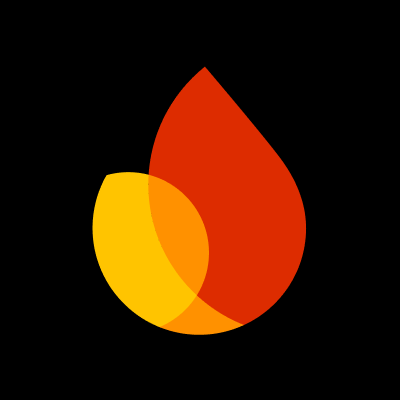Product Introduction
- Firebase Studio is a fully web-based workspace designed for end-to-end full-stack application development, integrating generative AI powered by Gemini and cloud emulators for real-time app previews.
- The product accelerates development workflows by unifying backend, frontend, and mobile app creation in a single environment, reducing context switching and enabling rapid prototyping through AI-driven code generation and testing.
Main Features
- Firebase Studio provides AI-powered development tools using Gemini, enabling code completion, debugging, refactoring, and documentation generation through natural language interactions with the codebase.
- Developers can import existing repositories from GitHub, GitLab, Bitbucket, or local machines, with support for custom environment configurations via Nix and prebuilt templates for popular frameworks.
- The platform offers full-stack testing capabilities with web previews, Android emulators, and access to thousands of extensions from the Open VSX Registry for optimizing APIs and backend services during development.
Problems Solved
- Firebase Studio eliminates fragmented toolchains by providing a unified workspace for frontend, backend, and mobile development, reducing setup time from hours to minutes.
- It targets full-stack developers and teams seeking to streamline cross-platform app development while leveraging AI-assisted coding and testing workflows.
- Typical scenarios include rapid prototyping using natural language inputs, migrating legacy codebases with AI refactoring, and testing API endpoints alongside real-time app previews across web and mobile platforms.
Unique Advantages
- Unlike traditional IDEs, Firebase Studio combines cloud-native emulators, AI code agents, and browser-based execution, enabling development without local environment setup or hardware limitations.
- The App Prototyping agent allows creating functional applications from mockups, drawings, or text descriptions, while Code Assist agents (currently in waitlist) automate migrations and AI-driven testing.
- Competitive differentiation comes from direct integration with Firebase services, free preview-tier workspaces for early adopters, and Google Developer Program benefits including expanded workspace quotas.
Frequently Asked Questions (FAQ)
- How does Firebase Studio handle existing code repositories? Firebase Studio supports direct import from GitHub, GitLab, Bitbucket, or local machines, automatically configuring compatible tech stacks and allowing environment customization via Nix packages.
- What testing capabilities are included? Developers can test API endpoints using Open VSX Registry extensions, preview web apps in real browsers, and emulate Android devices directly in the browser with full debugging support.
- How do I access Code Assist agents? Code Assist features are currently available via waitlist enrollment through the Google Developer Program, which also provides priority access to new AI testing and migration tools.
- What are the workspace limitations during preview? The free tier includes 3 concurrent workspaces, expandable to 30 workspaces for active Google Developer Program members participating in early testing.
- Can I deploy to non-Firebase infrastructure? Yes, while optimized for Firebase Hosting, the platform supports deployments to Cloud Run, custom infrastructure, or hybrid setups with full control over CI/CD pipelines.