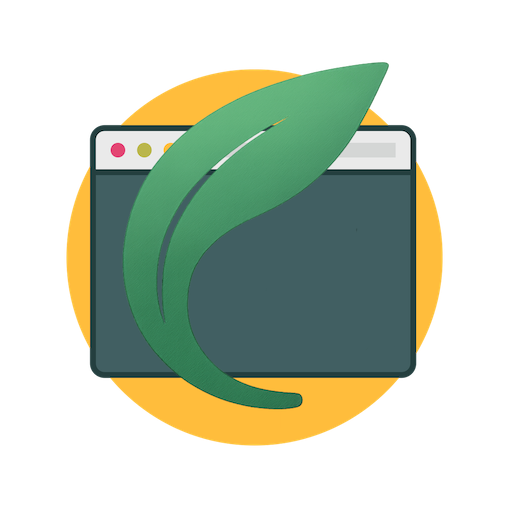Product Introduction
- Chive is a macOS-native application designed to streamline management of multiple Claude Code instances across development environments. It provides real-time visual tracking of all active sessions through a unified dashboard, categorizing them as busy, waiting, or requiring user attention. The tool integrates directly with Claude Code's operational layer without requiring cloud dependencies or network permissions.
- The core value proposition lies in eliminating workflow interruptions caused by manual instance monitoring across terminals and IDEs. By providing immediate visibility into computational resource allocation, Chive prevents GPU/CPU underutilization and reduces context-switching overhead. Its non-invasive design preserves existing development patterns while adding enterprise-grade session oversight capabilities.
Main Features
- Centralized Instance Monitoring: Chive displays all active Claude Code sessions in a single window with color-coded status indicators (red for attention-needed, yellow for waiting, green for active). Users can assign custom project names to instances and sort them by resource consumption or priority level. The dashboard auto-refreshes using Claude Code's native event API without requiring manual updates.
- Cross-Environment Compatibility: The application works seamlessly with VS Code, Cursor, Windsurf, Zed, and terminal-based workflows through Claude Code's standardized interface. It supports advanced configurations including BMad optimizations, SuperClaude extensions, and --dangerously-skip-permissions flags without additional plugins. Compatibility extends to both GUI-based IDEs and headless server implementations.
- Zero-Configuration Deployment: Users activate Chive by copying three lines of JSON configuration into their Claude Code settings file, requiring no CLI modifications or system restarts. The application automatically detects new instances through macOS-level process observation rather than code injection. Sandboxed operation ensures no conflicts with existing Python environments or dependency trees.
Problems Solved
- Resource Leakage Prevention: Developers often leave inactive Claude Code instances running due to poor visibility across multiple terminals/windows. Chive identifies idle sessions consuming computational resources through its "waiting" status indicator, enabling timely termination. This directly reduces cloud compute costs and local hardware strain during extended development sessions.
- Multi-Project Management: Data scientists and ML engineers juggling parallel experiments lose track of instance-specific progress without centralized tracking. Chive's project labeling system allows categorizing instances by dataset version, model architecture, or hyperparameter configuration. Users receive visual alerts when specific instances encounter errors or complete tasks.
- Collaboration Bottlenecks: Teams waste time manually documenting instance statuses for handovers between shifts. Chive's persistent dashboard serves as a shared reference point showing all active workloads, their current phases, and required next actions. This eliminates miscommunication during critical debugging sessions or production deployments.
Unique Advantages
- Native macOS Integration: Unlike web-based dashboards or Electron wrappers, Chive leverages SwiftUI and Metal frameworks for GPU-accelerated rendering of complex instance visualizations. The application consumes <60MB RAM during operation and installs as a 12MB standalone bundle, outperforming cross-platform alternatives in responsiveness.
- Privacy-Enforcing Architecture: All monitoring occurs through macOS system-level APIs without requiring codebase access or GitHub permissions. Chive's sandbox restricts file system access to Claude Code's process ID metadata only, making it physically incapable of reading source files. No telemetry or usage data leaves the local machine.
- Version-Agnostic Operation: The tool maintains compatibility across Claude Code updates through its focus on core runtime signals rather than version-specific implementations. Users receive automatic compatibility patches via silent background updates that preserve existing configurations. This future-proofs investments in workflow customization.
Frequently Asked Questions (FAQ)
- How does Chive interact with Claude Code's security model? Chive operates entirely through macOS-sanctioned process observation APIs requiring no special permissions beyond those granted to standard monitoring utilities. It reads Claude Code's public runtime metadata without interacting with execution environments or model weights. The application has passed Apple's Notarization checks for secure memory handling.
- Can Chive manage instances running on remote servers? The current version focuses on local instance management but supports SSH-tunneled connections through Claude Code's native remote development extensions. Users can monitor cloud instances by configuring them as local endpoints in VS Code Remote - SSH before connecting through Chive.
- What distinguishes Chive from terminal multiplexers like tmux? While tmux organizes terminal windows, Chive provides Claude-specific insights like GPU memory allocation per instance and attention requirement predictions. It integrates directly with Claude Code's error reporting system to surface stack traces in the dashboard, eliminating manual log scraping. The tool also offers persistent session history beyond terminal lifecycle events.