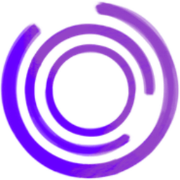Product Introduction
- Capture is a browser automation API that enables developers to programmatically capture screenshots, generate PDFs, scrape web content, and extract metadata from any website through RESTful endpoints. It leverages headless browser technology to render modern web components like WebGL, CSS animations, and dynamic JavaScript frameworks accurately.
- The core value lies in its ability to replace complex in-house browser infrastructure with a scalable, low-latency API that guarantees 99.9% uptime and real-time processing. It eliminates maintenance overhead for rendering engines while providing enterprise-grade security, global CDN caching, and pay-per-use pricing without subscription lock-ins.
Main Features
- The screenshot API generates high-fidelity, full-page PNG/JPEG images with configurable viewport dimensions (desktop/mobile), device pixel ratios (e.g., 2x Retina scaling), and delayed capture to accommodate lazy-loaded content. It supports advanced rendering of WebGL, SVG, and embedded media players while bypassing ad blockers and cookie consent popups.
- PDF generation converts web pages into print-ready documents with customizable page sizes (A4, A5, Letter), margins, and headers/footers. The engine preserves CSS stylesheets, webfonts, and responsive layouts, with optional background removal and password protection for sensitive documents.
- Content scraping utilizes Mozilla Readability and JSDOM to extract clean text, stripped of ads and boilerplate HTML, while handling infinite scroll and client-side rendered SPAs. Metadata extraction parses OpenGraph tags, canonical URLs, favicons, and schema.org structured data for SEO analysis.
Problems Solved
- Developers no longer need to maintain Puppeteer/Playwright clusters or solve challenges like proxy rotation, CAPTCHA bypass, and browser version compatibility. Capture handles rendering consistency across 50+ browser versions and auto-retries failed requests due to network instability.
- Target users include SaaS platforms requiring embedded webpage previews, data teams building web scrapers, and enterprises automating compliance archiving or report generation. AI/ML engineers use it to feed real-time web data into language models.
- Use cases include generating social media link previews at scale, converting product catalogs into PDF brochures, monitoring competitor pricing changes, and archiving regulatory disclosures. AI workflows leverage the API to access current web content for RAG pipelines.
Unique Advantages
- Unlike competitors requiring monthly subscriptions, Capture uses a credit system where 1 credit = 1 successful API call, with cached responses (24-hour TTL) consuming zero credits. It combines screenshot, PDF, and scraping APIs under a single endpoint, reducing integration complexity versus multi-vendor setups.
- The AI Browser feature preprocesses content for LLMs by extracting article text, metadata, and screenshots in one atomic request, bypassing the need for separate crawling and parsing logic. Custom device profiles emulate specific iPhone/Android models for mobile-specific rendering.
- Competitive strengths include military-grade TLS 1.3 encryption for all traffic, SOC 2-compliant data isolation, and regional data residency options. The serverless architecture scales to 10,000+ concurrent requests with <500ms p99 latency, backed by AWS Global Accelerator.
Frequently Asked Questions (FAQ)
- Do you offer free accounts? New users receive 100 free credits (equivalent to 100 API calls) with full access to all endpoints, valid indefinitely without requiring payment details. Educational institutions and open-source projects can apply for extended free tiers via partnership programs.
- What counts as a unique screenshot? Each unique URL capture consumes one credit, regardless of output format (PNG/JPEG/PDF) or device emulation settings. Identical requests within 24 hours reuse cached results at no cost. Forced fresh captures bypass the cache using unique API parameters.
- Do you cache screenshots? All successful responses are cached for 24 hours across 200+ Cloudflare edge locations, with cache keys based on URL, headers, and API parameters. Users can disable caching via
cache: falseflags or append random query parameters (?refresh=true) to trigger new renders. - Am I limited to only one domain? The API works across unlimited domains without whitelisting. It respects
robots.txtby default but offers enterprise plans with configurable crawling policies for restricted sites. Tor network access is available through dedicated onion endpoints.