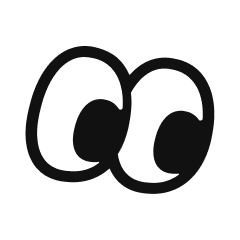Product Introduction
- Whatting is an iPad app designed to replace static PDF diary templates by enabling users to create fully customizable digital diaries through modular widgets. It integrates tools like notes, to-do lists, timers, and creative elements into a single flexible workspace. The app eliminates the need to switch between multiple PDFs or templates, streamlining the process of daily planning and journaling.
- The core value of Whatting lies in its ability to merge productivity and creativity within a single platform, tailored to individual preferences. It empowers users to design personalized layouts that adapt to their unique workflows, whether for planning, journaling, or memory-keeping. By prioritizing flexibility and user ownership, Whatting transforms the iPad into a dynamic, all-in-one organizational tool.
Main Features
- Users can combine widgets such as text boxes, to-do lists, Pomodoro timers, and mood trackers to build custom planners or journals. Each widget is fully resizable and repositionable, allowing for granular control over layout design. This feature supports both structured productivity and free-form creativity.
- The app includes decorative and functional elements like stickers, photos, and time-blocking tools to enhance diary entries. Users can layer these elements without restrictions, mimicking the tactile experience of physical journals while offering digital convenience. All widgets update in real time, ensuring seamless interaction.
- Whatting provides templates for quick starts but emphasizes user-driven customization, enabling infinite variations of diary pages. Users can save and reuse layouts, export pages, or share designs with the community. The app also supports offline use, ensuring accessibility without internet dependency.
Problems Solved
- Whatting addresses the inefficiency of managing disjointed PDF templates in apps like GoodNotes, which require manual switching and lack interactivity. It consolidates planning, journaling, and tracking tools into a unified, widget-driven interface. This eliminates the friction of juggling multiple static documents.
- The app targets iPad users seeking a hybrid solution for productivity and creative expression, particularly those frustrated by rigid digital planners. It appeals to students, professionals, and hobbyists who value both organization and personalization in their daily workflows.
- Typical use cases include creating time-blocked schedules with integrated timers, building reflective journals with mood-tracking widgets, and designing photo-rich memory logs. Users can adapt the app for goal tracking, habit formation, or creative storytelling without switching platforms.
Unique Advantages
- Unlike GoodNotes or other PDF-based apps, Whatting offers dynamic, interactive widgets instead of static pages. This allows real-time updates to tasks, timers, and data visualizations within the diary interface. Users can edit layouts on the fly without pre-designed templates.
- The app innovates by blending productivity tools (e.g., Pomodoro timers, to-do lists) with creative elements (e.g., stickers, freehand drawing). This hybrid approach caters to users who want functional planning alongside artistic expression, a gap unaddressed by most competitors.
- Competitive advantages include early user acclaim for its intuitive design, offline functionality, and upcoming Android expansion. Testimonials highlight its ability to evoke engagement through gamification of journaling, a feature absent in traditional diary apps.
Frequently Asked Questions (FAQ)
- Is an iPad required to use Whatting? Yes, Whatting is currently exclusive to iPad devices, leveraging Apple Pencil compatibility and screen optimization. An Android version is in development, with updates available via email subscription.
- How does Whatting ensure data privacy? User data remains stored locally on the device unless explicitly exported or shared. The app adheres to a strict privacy policy, detailed on its website, which prohibits third-party data sharing without consent.
- Are there costs for future features like stickers or pens? The base app is free, but premium add-ons (e.g., sticker packs, advanced widgets) may be introduced later. Early users will receive updates about monetization plans before any paid features launch.