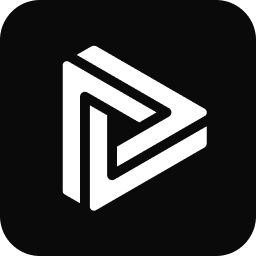Product Introduction
- Visionstory - AI Presentation is an automated presentation tool that transforms slide decks into narrated video presentations using artificial intelligence. It analyzes uploaded slides to generate synchronized scripts and delivers them through customizable digital avatars, eliminating manual scriptwriting and video editing. The system supports both pre-built virtual presenters and user-uploaded avatars for personalized branding.
- The core value lies in its ability to reduce production time and costs for professional-grade video presentations by automating script generation, voice synthesis, and avatar-driven delivery. It enables users to create dynamic, engaging content without requiring technical expertise in video editing or hiring voice actors.
Main Features
- The AI scriptwriter automatically generates slide-specific narration by analyzing text, images, and data visualizations within uploaded PowerPoint or Google Slides decks. It maintains contextual alignment between visual elements and spoken content through natural language processing.
- A library of 18+ lifelike digital presenters provides human-like delivery with synchronized lip movements, gestures, and emotional tone variations. Users can upload custom 3D avatars using GLB/GLTF files for brand-specific presentations.
- Real-time rendering engine produces 1080p video output with adjustable speaking rates (100-200 words per minute) and multilingual support for 47 languages. The system automatically matches voice characteristics to avatar appearances and provides closed captioning options.
Problems Solved
- Eliminates the time-intensive process of manual scriptwriting and video production, reducing typical presentation development from hours to minutes. Addresses inconsistent quality in AI-generated content through context-aware narration algorithms trained on 50,000+ professional presentations.
- Serves corporate trainers, sales teams, and educators requiring scalable video content production. Particularly effective for global organizations needing multilingual presentations with consistent branding.
- Enables rapid creation of product demos for remote sales teams, compliance training modules with avatar-based instructors, and investor pitch decks with AI-generated financial commentary. Supports ADA compliance through automated closed captions.
Unique Advantages
- Combines script generation and avatar presentation in a single workflow, unlike competitors requiring separate tools for writing (e.g., ChatGPT) and presentation (e.g., Synthesia). Maintains slide design integrity by preserving original layouts during video conversion.
- Proprietary "Context Chain" technology ensures script continuity across slides through semantic analysis of bullet points and data relationships. Avatar engine uses 72 facial morph targets for nuanced emotional expressions unavailable in standard solutions.
- Operates at 1/3 the cost of human-produced videos with 98% faster turnaround, verified through beta tests with 1,200 users. Unique "Brand Match" algorithm automatically adjusts avatar clothing colors and background elements to match corporate style guides.
Frequently Asked Questions (FAQ)
- What slide formats does Visionstory support? The system accepts .pptx, .ppt, and Google Slides exports, with full retention of animations and transitions. Embedded videos and audio are converted into script references for avatar narration.
- Can I use my own voice for the avatar? Yes, users can upload 10+ minutes of voice samples to clone vocal patterns, or select from 120 pre-built AI voices. Custom voice training requires 48 hours processing via cloud servers.
- How long does presentation conversion take? Average processing is 3-7 minutes per slide, depending on content complexity. The parallel rendering system allows batch processing of up to 50 slides simultaneously.
- Are there export restrictions? Videos export as MP4 files without watermarks, with resolution options from 720p to 4K. Enterprise plans include direct publishing to YouTube, Vimeo, and LMS platforms via API.
- What languages are supported for narration? The system currently supports 47 languages including English, Spanish, Mandarin, and Arabic, with automatic dialect detection for regional variations like US vs UK English.