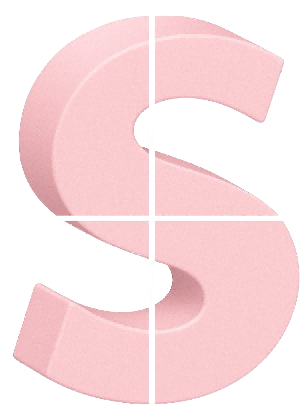Product Introduction
- SplitImg is a web-based image processing tool designed to split images into customizable grids and carousels within seconds using a simple three-step workflow. It operates entirely in the browser, requiring no software installation, account creation, or payment to access its full functionality.
- The core value lies in enabling users to create social media-ready content with precision and speed, eliminating the need for complex editing software while maintaining original image quality and privacy. It serves as an instant solution for splitting images into halves, 3x1 carousels, 3x3 grids, and other configurations optimized for platforms like Instagram.
Main Features
- The tool supports flexible grid customization, allowing users to split images into predefined templates (2x1, 3x3) or manually define vertical/horizontal divisions with adjustable rows and columns for complex layouts. Advanced settings include border customization and corner radius adjustments for polished outputs.
- SplitImg processes JPG, PNG, and WebP formats natively in the browser, ensuring zero server-side data retention and immediate file deletion post-processing. Users retain full-resolution outputs without compression artifacts or watermarks.
- A live preview feature dynamically displays split configurations before export, enabling real-time adjustments to grid dimensions and alignment for pixel-perfect social media posts.
Problems Solved
- The tool addresses the inefficiency of using desktop software like Photoshop for simple splitting tasks, reducing a multi-step process to three clicks while maintaining professional-grade precision.
- It targets social media managers, content creators, and small businesses needing rapid visual content preparation for platforms requiring multi-image formats (e.g., Instagram carousels, profile grids).
- Typical use cases include splitting panoramic photos into sequential carousel posts, dividing product images for multi-post marketing campaigns, and preparing artwork sections for physical printing.
Unique Advantages
- Unlike competitors, SplitImg imposes no usage limits, watermarks, or mandatory registrations, offering full functionality indefinitely without monetization barriers like subscription tiers.
- The tool innovates with client-side processing, ensuring user-uploaded images never leave their device, which enhances privacy and complies with strict data protection standards.
- Competitive speed benchmarks include sub-2-second processing times for standard splits and browser-based execution, eliminating platform compatibility issues faced by desktop alternatives.
Frequently Asked Questions (FAQ)
- How does SplitImg ensure privacy during image processing? All splitting occurs locally on the user’s device via JavaScript, with no server uploads or temporary storage, ensuring files remain inaccessible to third parties. Processed images are deleted automatically upon browser tab closure.
- Is SplitImg compatible with mobile devices? The web interface is fully responsive, supporting touch-based drag-and-drop uploads and grid adjustments on smartphones and tablets without requiring app installations.
- Can I split images into non-square grids (e.g., 2x3 or 3x2 layouts)? Yes, the custom split mode allows independent specification of horizontal rows (e.g., 3) and vertical columns (e.g., 2) to create asymmetrical grids, with real-time previews to verify alignment.