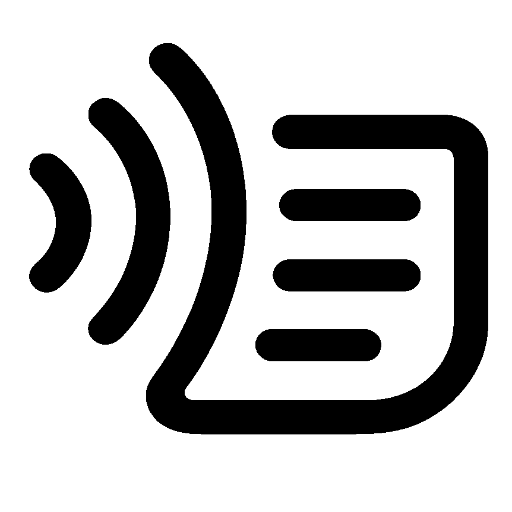Product Introduction
- SilentType is an AI-powered notetaking tool designed to capture, transcribe, and organize live lectures or sessions in real time. It uses advanced speech recognition to generate accurate transcripts, auto-summarize content, extract actionable tasks, and sync notes directly to Notion. The tool operates hands-free, allowing users to flag key moments using voice commands like “explain later” for later review.
- SilentType’s core value lies in transforming unstructured audio from live sessions into structured, searchable, and actionable notes. It eliminates manual notetaking while ensuring critical information is automatically categorized, deadlines are tracked, and knowledge is stored in a centralized, organized format.
Main Features
- SilentType provides real-time transcription using Whisper-based speech recognition, capturing every spoken word during lectures without requiring manual input. The AI processes audio continuously, generating timestamped transcripts that are synced to the cloud for instant access.
- The tool automatically structures raw transcripts into formatted notes with headings, bullet points, and section breaks. It identifies key concepts, extracts homework tasks as checklist items, and highlights sections marked with voice cues like “Sophon: confused” for prioritized review.
- SilentType integrates directly with Notion, converting each lecture into a pre-formatted page with transcripts, summaries, and extracted tasks. Notes are auto-organized by subject and date, enabling seamless retrieval and cross-platform accessibility.
Problems Solved
- SilentType addresses the challenge of information overload during live lectures, where students struggle to manually capture details while maintaining focus. Traditional notetaking often results in missed content, disorganized notes, or incomplete task tracking.
- The product targets students and learners in fast-paced academic environments, particularly those attending live lectures, seminars, or study groups. It is also valuable for users with attention-related challenges who benefit from automated content capture.
- Typical use cases include recording STEM lectures with complex terminology, revisiting flagged “confusing” segments for study, managing assignment deadlines via auto-extracted checklists, and syncing course materials to Notion for centralized revision.
Unique Advantages
- Unlike generic transcription tools, SilentType combines real-time processing with context-aware organization, parsing academic content specifically for students. Competitors lack integrated task extraction, voice-activated cues, or direct Notion synchronization.
- The “explain later” voice command triggers AI-generated simplifications of marked concepts, while the system auto-detects homework deadlines using NLP. Notes are enriched with subject-specific metadata, enabling smarter search and categorization.
- Competitive advantages include zero manual formatting, 100% private data processing (no third-party sharing), and adaptive learning algorithms that improve accuracy for technical jargon over time. The tool requires no setup—users open the app, and it starts capturing instantly.
Frequently Asked Questions (FAQ)
- How does SilentType handle privacy during transcription? SilentType processes audio locally on the user’s device before encrypting and storing it in a private cloud. No data is shared with third parties, and users can delete recordings permanently via the dashboard.
- Can SilentType transcribe non-English lectures? The tool currently supports English transcription but uses Whisper’s multilingual framework, with plans to add Spanish, French, and Mandarin in Q4 2025.
- How does the Notion sync feature work? Users connect their Notion account via API, and SilentType auto-generates pages with headings, transcripts, checklists, and summaries. The system groups pages into databases by course or date, with customizable templates.
- What happens if I miss saying a voice cue like “explain later”? Users can retroactively flag sections in the dashboard by selecting text segments. The AI will still generate explanations or task reminders post-lecture.
- Is there a limit on recording duration? SilentType offers unlimited recording for paid plans, while the free tier allows up to 10 hours of audio per month. All tiers include real-time processing and Notion sync.