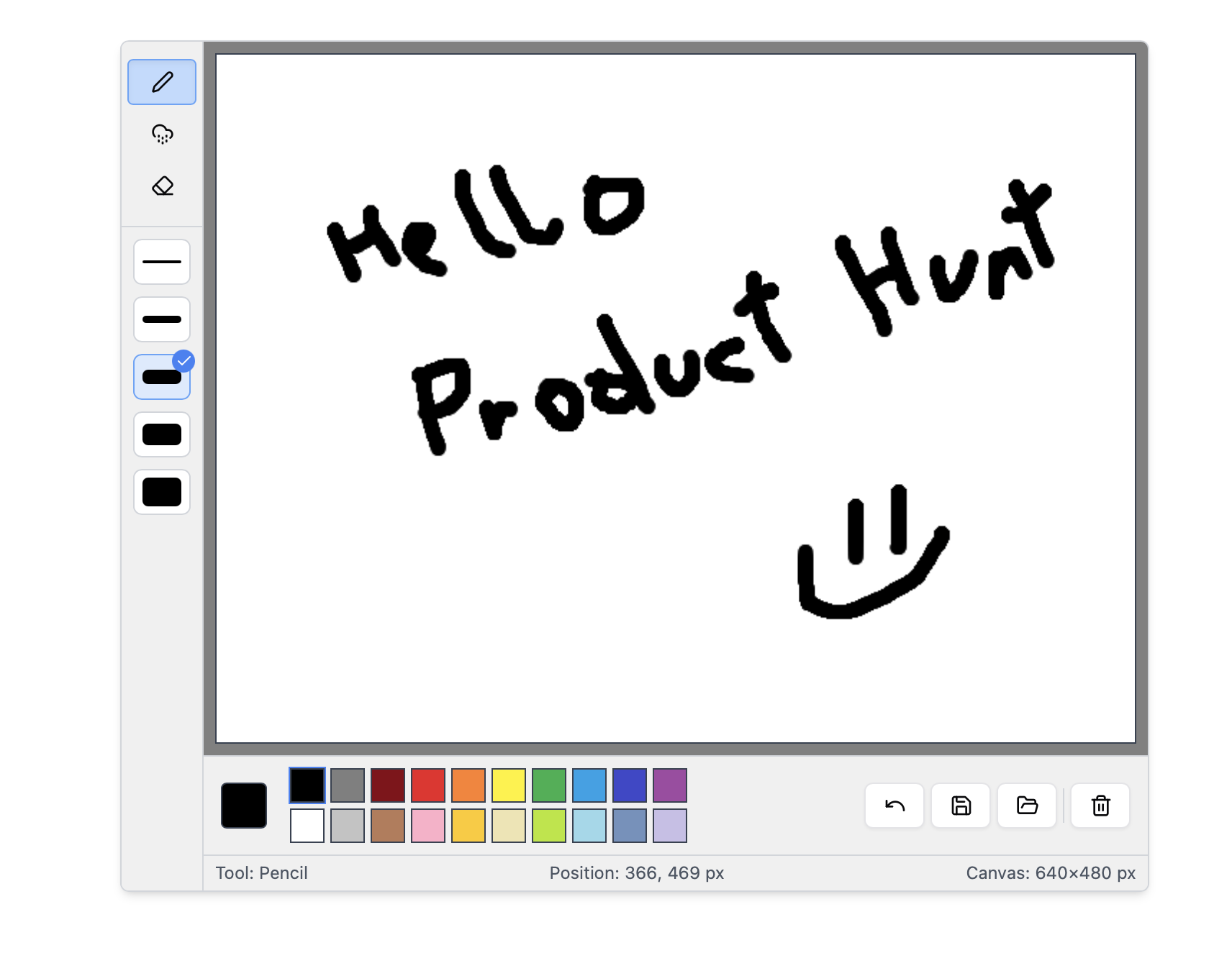Product Introduction
- Paint is a web-based drawing application inspired by Microsoft Paint and MacPaint, designed to provide a straightforward interface for creating and editing digital images. It operates directly in a web browser, eliminating the need for software installation and ensuring cross-platform compatibility. The tool supports basic drawing functions, image saving, and loading existing images for further editing.
- The core value of Paint lies in its simplicity and accessibility, offering users a no-frills platform for quick creative tasks without overwhelming features. It prioritizes ease of use for casual artists, educators, and students who require basic digital drawing capabilities. The web app’s lightweight design ensures fast performance even on low-end devices.
Main Features
- The Pencil Tool enables freehand drawing with a default 1-pixel brush size, allowing precise control over linework and detailing. Users can adjust stroke opacity and color using standard HTML5 Canvas parameters, with real-time updates visible on the canvas.
- Real-Time Position Tracking displays the current cursor coordinates (e.g., 0, 0 px) relative to the canvas, aiding in alignment and measurement during design tasks. This feature is integrated into the UI as an overlay, ensuring unobtrusive access to positional data.
- A Fixed Canvas Size of 640×480 pixels provides a standardized workspace optimized for web-based rendering and compatibility with legacy image formats. Users can export creations as PNG files or load existing images into the canvas for modifications.
Problems Solved
- Paint addresses the lack of lightweight, browser-based drawing tools that replicate the functionality of classic desktop applications like Microsoft Paint. Many modern alternatives either require subscriptions or include unnecessary complexity for basic tasks.
- The target user group includes casual creators, educators teaching digital art fundamentals, and individuals needing quick image annotations without advanced editing software. It is also suitable for developers testing basic canvas interactions in web environments.
- Typical use cases involve creating simple diagrams, sketching wireframes, editing screenshots with annotations, or teaching children introductory digital art skills. The app’s save/load functionality supports iterative work on projects across sessions.
Unique Advantages
- Unlike cloud-based design tools, Paint operates entirely client-side, ensuring data privacy and offline functionality once loaded. This contrasts with platforms requiring account creation or internet-dependent processing.
- The integration of coordinate tracking directly into the canvas interface is uncommon in minimalist drawing apps, providing a technical edge for precision tasks. The fixed canvas size also ensures predictable output formatting for legacy systems.
- Competitive advantages include zero cost, no advertisements, and compatibility with touch-enabled devices due to its HTML5 Canvas foundation. Its open-source-inspired design allows easy customization for developers embedding similar tools into projects.
Frequently Asked Questions (FAQ)
- How do I save my artwork? Artwork can be exported as a PNG file via the browser’s download prompt, preserving transparency and resolution up to 640×480 pixels. The save function uses standard HTML5 Canvas APIs to generate the image file.
- Can I adjust the canvas size? The canvas is fixed at 640×480 pixels to maintain compatibility with legacy workflows and simplify rendering logic. Users can zoom in/out using browser controls for detailed adjustments.
- Does Paint support layers or advanced brushes? No, Paint focuses on core functionality akin to early desktop paint programs, excluding layers or complex brushes to prioritize performance and accessibility. For advanced features, third-party tools are recommended.
- Is internet connectivity required after loading the app? Once loaded, Paint operates offline as a progressive web app (PWA), leveraging cached resources for uninterrupted use. Internet access is only required for initial loading or updating the application.
- How does the position tracking work? The tool monitors mouse or touch events on the canvas, updating the X/Y coordinates in real time using JavaScript event listeners. Coordinates are displayed in pixels relative to the canvas’s top-left corner (0, 0 px).