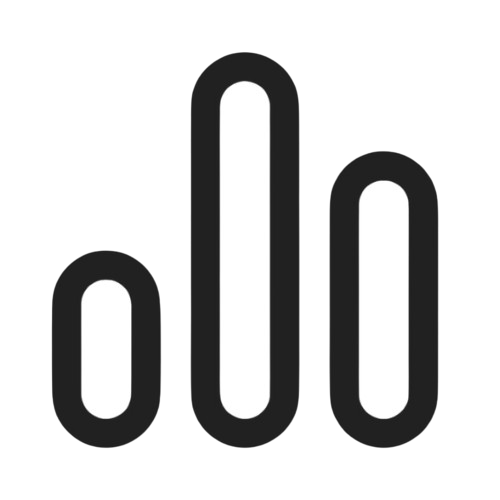Product Introduction
- NotePolls is a specialized tool that enables users to embed interactive polls directly into Notion pages, eliminating the need for external survey platforms. It automatically syncs poll responses to designated Notion databases in real time, ensuring data remains centralized and actionable. The product operates natively within Notion’s interface, requiring no coding or complex integrations.
- The core value of NotePolls lies in its ability to streamline feedback collection and data management for Notion-centric workflows. By replacing manual spreadsheet tracking with automated synchronization, it reduces administrative overhead and enhances decision-making speed. This integration empowers teams to maintain a single source of truth for poll data within their existing Notion workspace.
Main Features
- NotePolls supports multiple question types, including single/multiple-choice, text-based responses, rating scales, and ranking systems, all configurable within Notion’s interface. These options enable granular data collection tailored to specific use cases like user feedback or team prioritization. Polls retain Notion’s formatting consistency, allowing embedded images, videos, and styled text.
- Real-time synchronization ensures poll responses instantly populate linked Notion databases, complete with timestamps and respondent metadata. This feature eliminates manual data exports and enables live tracking of trends through Notion’s native table views or connected analytics tools. Database properties are mapped dynamically, preserving data integrity.
- Customizable themes let users align polls with brand guidelines or workspace aesthetics using hex color codes, font selections, and light/dark mode toggles. Access controls inherit Notion’s permission system, restricting poll visibility or response rights at the page or database level. Multi-language support and conditional logic for multi-page polls enhance usability.
Problems Solved
- NotePolls addresses the inefficiency of managing feedback across disjointed tools by centralizing poll creation, distribution, and analysis within Notion. It removes the need for spreadsheet exports, CSV uploads, or third-party analytics dashboards, reducing error rates and version conflicts.
- The product serves teams already using Notion as their primary workspace, including product managers gathering feature requests, HR departments conducting employee surveys, and educators creating quizzes. It is particularly valuable for remote teams requiring asynchronous feedback loops.
- Typical scenarios include embedding NPS surveys in product documentation pages, conducting agile retrospectives in team wikis, and collecting customer preferences in shared roadmaps. Polls can trigger Notion automation rules to assign tasks or notify stakeholders upon response thresholds.
Unique Advantages
- Unlike generic form builders, NotePolls leverages Notion’s native API for bidirectional data flow, ensuring polls inherit workspace permissions and update without page reloads. Competitors require manual database configuration, whereas NotePolls auto-generates schemas based on poll designs.
- The platform uniquely offers multi-page polls with conditional branching, a feature absent in most Notion-integrated tools. Its "draft mode" allows collaborative editing with version history, while response thresholds trigger automated alerts in Slack or Microsoft Teams via Notion automation.
- Competitive differentiation includes zero data storage—all responses reside in the user’s Notion workspace, complying with enterprise GDPR and SOC 2 requirements. The proprietary sync engine achieves sub-2-second latency, outperforming alternatives relying on hourly batch updates.
Frequently Asked Questions (FAQ)
- How does NotePolls integrate with my Notion workspace? NotePolls uses Notion’s official API with OAuth 2.0 authentication, requiring users to grant access to specific pages or databases. Once authorized, the tool creates a dedicated database schema or maps to an existing one, maintaining read/write permissions defined in Notion.
- Do participants need a Notion account to respond to polls? No—polls are shared via public links accessible to anyone, even without a Notion account. Responses are anonymized by default unless users enable optional email collection through Notion’s native form fields.
- How do real-time updates work? Responses trigger an API webhook that updates the linked Notion database within seconds. Users can monitor changes through Notion’s “Last edited” timestamps or set up notifications using Notion’s built-in automation tools like Automate.io or Make.com.