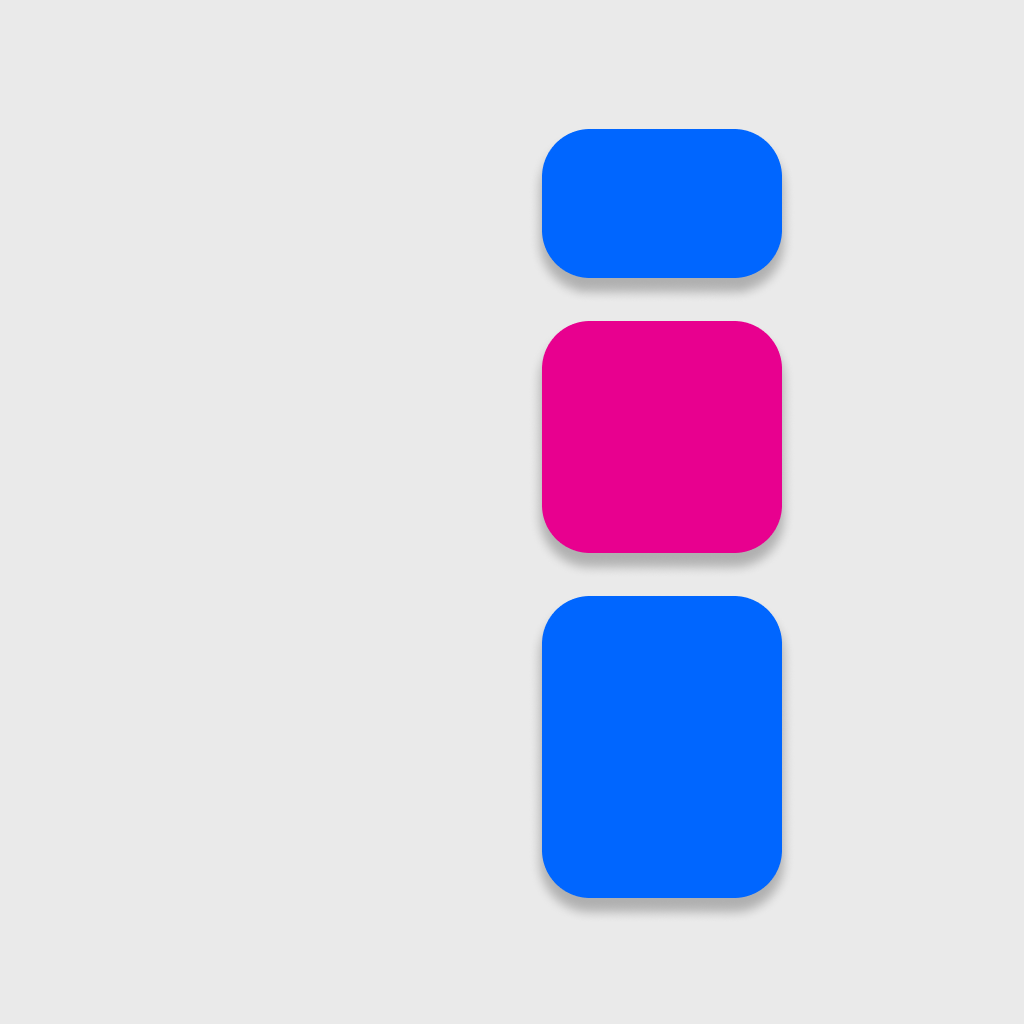Product Introduction
- nocal for Google Calendar is a productivity-focused calendar application that integrates note-taking, personal organization, and scheduling into a unified platform directly within Google Calendar. It is designed for macOS and Windows users, offering seamless synchronization with Google services while adding advanced organizational tools.
- The core value of nocal lies in its ability to merge calendar management with a "second brain" system, enabling users to centralize tasks, notes, and events in one interface. It prioritizes reducing cognitive overload by automating context-aware workflows and surfacing relevant information proactively.
Main Features
- Focus-Oriented Calendar Interface: nocal replaces traditional grid-based calendar views with a dynamic layout that highlights upcoming events while minimizing visual clutter. Events automatically fade into the background when not actively needed, and AI-driven prioritization surfaces critical meetings or deadlines.
- Connected Notes & Events System: Users can embed meeting details directly into notes or link notes to calendar events, creating bidirectional references. This integration supports Markdown formatting, sub-notes, task lists, and tables, enabling granular organization of project-related content.
- AI-Powered NLP Scheduling: The app allows natural language input (e.g., "Team sync every Wednesday 2 PM") to create or modify events, with AI parsing complex scheduling requests. It also generates adaptive weekly notes based on user habits, automating task prioritization and time-blocking recommendations.
Problems Solved
- Fragmented Workflow Integration: nocal addresses the disconnect between standalone calendar apps, note-taking tools, and task managers by unifying them in a single workspace. This eliminates the need to switch between multiple apps for scheduling, note-taking, and project tracking.
- Target User Group: The product caters to professionals, managers, and students who require high organizational efficiency, particularly those managing complex projects or juggling multiple responsibilities across work and personal domains.
- Typical Use Case Scenarios: A project manager can link meeting notes to calendar events for quick reference, while a student might use AI-generated weekly plans to balance coursework and deadlines. Teams benefit from shared task lists embedded directly in collaborative event descriptions.
Unique Advantages
- Deep Google Calendar Integration: Unlike standalone productivity apps, nocal operates natively within Google Calendar, leveraging its existing infrastructure while adding layers of note-taking and AI automation. This ensures compatibility with Google Workspace ecosystems without requiring migration.
- Adaptive AI Workflows: The app’s AI analyzes user behavior to auto-generate context-aware weekly notes, predict scheduling conflicts, and surface forgotten tasks from past notes. This goes beyond basic NLP scheduling found in competitors like Clockwise or Reclaim.
- Offline-First Architecture: nocal supports full Markdown note editing and calendar access without internet connectivity, syncing changes automatically when online. This hybrid functionality is rare in AI-driven productivity tools, which often rely on cloud processing.
Frequently Asked Questions (FAQ)
- Does nocal require a separate Google account? No, nocal integrates directly with your existing Google Calendar and Google Workspace accounts, using OAuth for secure authentication without storing login credentials locally.
- How does offline functionality work for note-taking? All notes and calendar data are cached locally on your device, with changes synced to Google’s servers once connectivity is restored. Markdown formatting and embedded components like tables remain fully editable offline.
- What AI models power nocal’s features? The app uses a hybrid system combining transformer-based NLP for scheduling and graph neural networks to analyze connections between notes and events, all processed locally for privacy where possible.
- Is there mobile app support? A mobile early access version is available for testing, with full iOS and Android releases planned later in 2024. Current desktop users can join the waitlist via the website.
- Can I import existing notes from Evernote/Notion? Yes, nocal provides CSV and Markdown import tools for migrating notes from popular platforms, though some rich media formats may require manual adjustment.