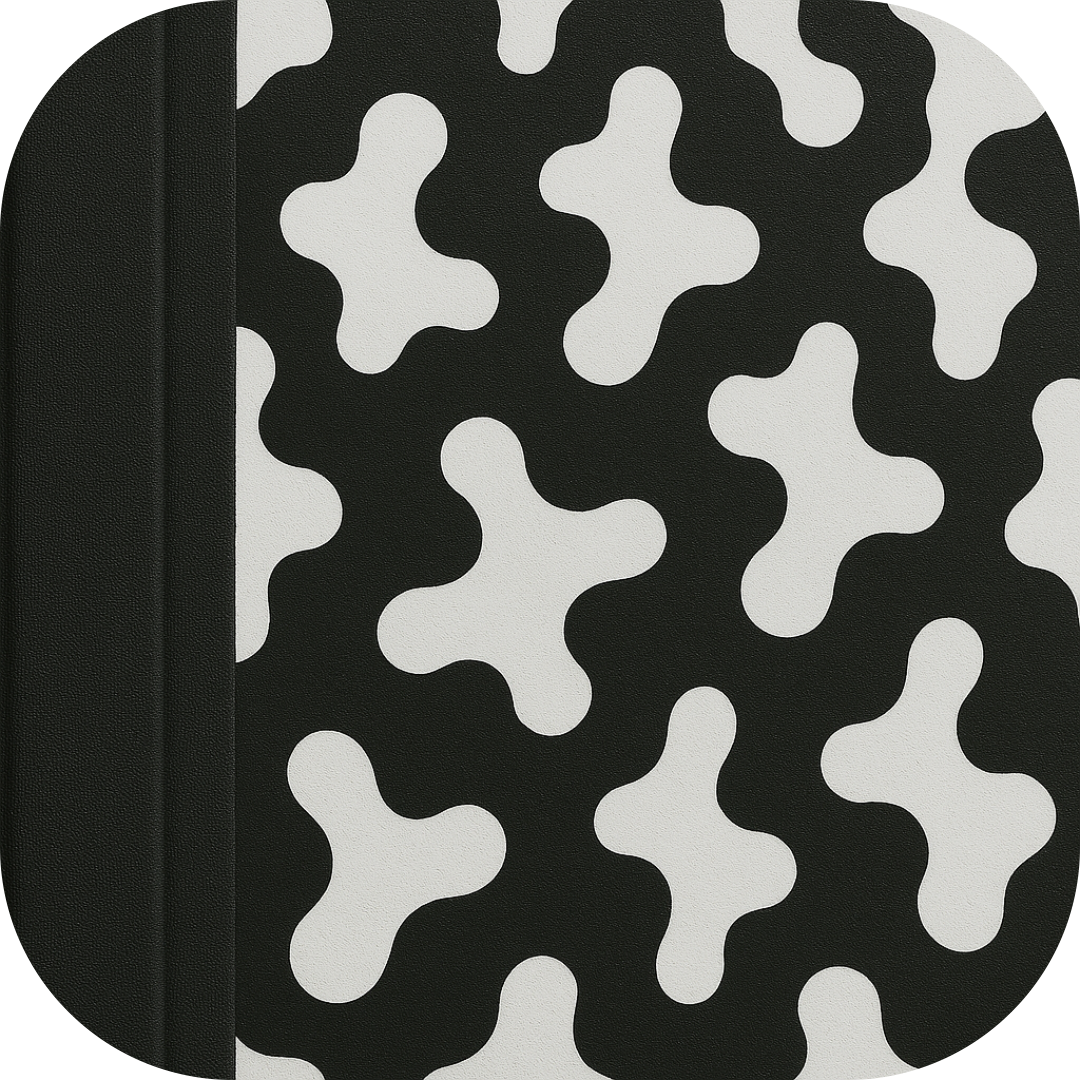Product Introduction
IRLpad is a digital notebook application designed to replicate the constraints and tactile experience of physical notebooks through intentional limitations on editing and navigation. It enforces a single-page view, disables deletion, and eliminates infinite scrolling to mirror the spatial boundaries of paper. The app supports both typed and handwritten input with gesture-based controls, prioritizing cognitive retention over organizational features. All data is stored locally and synced via iCloud without requiring user accounts or manual exports.
The core value of IRLpad lies in leveraging cognitive science principles to enhance memory retention by simulating the physical limitations of paper notebooks. By removing undo/redo functions and restricting users to finite page space, the app encourages deliberate thinking and reduces cognitive overload. Its design intentionally avoids common digital distractions like formatting tools or folder systems, focusing instead on creating a focused, analog-like note-taking environment.
Main Features
IRLpad enforces physical notebook constraints by disabling deletion and infinite scrolling, requiring users to strike through text instead of erasing it and advance to new pages manually. Pages remain permanently visible in sequence, with faint underlayer visibility mimicking real paper wear. The app limits editing to the current page, preventing retroactive changes to previous entries.
The app uses intuitive gestures for navigation, such as swiping left/right to turn pages, swiping down quickly to remove a page, and two-finger swipes to toggle between typing and handwriting modes. No menus or formatting panels are present, reducing interface clutter. Input methods include finger scribbles, Apple Pencil, or keyboard typing, with automatic line breaks based on page margins.
Notes sync automatically to iCloud across devices without requiring account creation or manual backups. Data remains private, as the developer confirms no user information is collected. Family Sharing supports up to six users, and the app is compatible with iOS, macOS, and visionOS, requiring iOS 15.6 or later on Apple Silicon devices.
Problems Solved
IRLpad addresses the cognitive overload caused by feature-heavy digital note-taking apps that prioritize organization over retention. Traditional apps enable endless editing and scrolling, which fragment attention and weaken memory formation. By contrast, IRLpad’s enforced limitations align with studies showing spatial consistency and imperfection improve recall.
The app targets users who prefer analog note-taking but need digital convenience, such as students, researchers, and creatives. It appeals to those overwhelmed by complex apps like Notion or Evernote and seeking minimalist, distraction-free tools.
Typical use cases include lecture notes where strikethroughs show evolving ideas, journaling with chronological rigidity, and brainstorming sessions where page limits force conciseness. Professionals use it for meeting minutes that retain historical context through uneditable pages.
Unique Advantages
Unlike apps emphasizing infinite flexibility, IRLpad uniquely imposes unchangeable rules to replicate paper’s tactile discipline. Competitors like GoodNotes allow full editing and customization, whereas IRLpad removes these options to strengthen memory through constraint.
The app innovates with strike-through-only editing, page removal via speed-based gestures, and underlayer visibility for previous pages. Its two-finger mode switching eliminates toolbar reliance, creating a seamless paper-like workflow.
Competitive advantages include evidence-based design validated by cognitive research, native integration with Apple Pencil and visionOS, and strict privacy with zero data collection. The one-time purchase model ($0.99) contrasts with subscription-based competitors.
Frequently Asked Questions (FAQ)
How do I edit or correct mistakes without a delete function? IRLpad requires users to strike through text to indicate corrections, preserving the original content for future reference. This mimics crossing out errors in physical notebooks and reinforces memory by maintaining a visible thought process.
Does IRLpad work offline or without iCloud? Notes are saved locally on the device and automatically sync to iCloud when connected to the internet. iCloud is optional, and the app functions fully offline without requiring an account.
What devices support IRLpad? The app is compatible with iPhone, iPad, Mac (Apple Silicon, macOS 12.5+), and Apple Vision Pro. It requires iOS 15.6 or later and visionOS 1.0 for AR headset integration.
How does IRLpad ensure privacy? The developer explicitly states no user data is collected, and all notes remain stored locally or in iCloud. No third-party analytics or tracking tools are embedded.
Can I export notes to other formats? IRLpad does not support exporting to external formats, maintaining focus on in-app use to preserve its constraint-based philosophy. Users can view notes across Apple devices via iCloud sync.