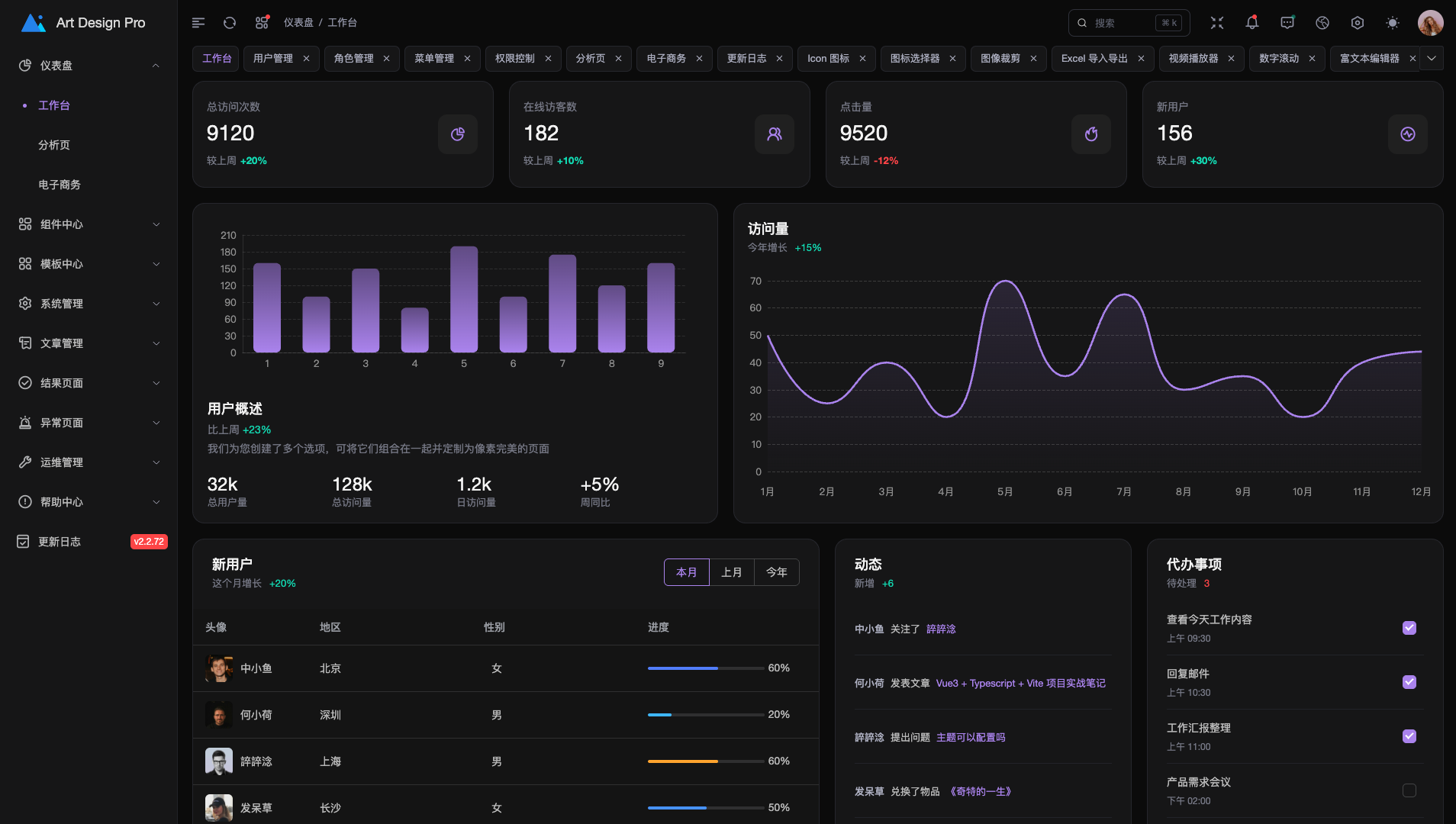Product Introduction
Art Design Pro is a Vue 3-based backend management system template designed for rapid development of enterprise-level applications, integrating modern technologies including TypeScript, Vite, and Element-Plus. It emphasizes visual aesthetics and user experience optimization, providing developers with a production-ready scaffolding solution. The template includes pre-configured build tools, standardized code practices, and reusable UI components to accelerate project initialization.
The core value lies in bridging the gap between functional implementation and design quality in admin systems, offering both technical robustness and polished visual interactions. It reduces repetitive configuration work through modular architecture while maintaining scalability for custom business requirements.
Main Features
- The system implements advanced theme customization with dynamic light/dark mode switching, granular color configuration via SCSS variables, and persistent theme state management using Pinia. Developers can modify global styles through centralized theme files while maintaining design consistency.
- Built-in enterprise-level components include permission-controlled routing systems, multi-tab page management, and role-based access control (RBAC) integration. The template supports route-level and component-level security checks, with automatic breadcrumb generation and button-level permission directives.
- Optimized development toolchain features include Vite-powered hot module replacement, TypeScript strict type checking, and automated code quality workflows with ESLint/Prettier/Stylelint. The project enforces Git commit conventions through Husky hooks and commitlint for standardized version control.
Problems Solved
- It addresses the common pain point of disjointed UX implementation in admin templates by providing rigorously tested interaction patterns, including mobile-responsive layouts, error-boundary handling, and network exception feedback mechanisms. The system eliminates visual inconsistencies through redesigned Element-Plus components.
- The template specifically targets full-stack developers and teams requiring rapid deployment of standardized management interfaces, particularly those transitioning from Vue 2 or legacy jQuery-based systems. Enterprise users benefit from out-of-the-box authentication workflows and audit-ready code structure.
- Typical applications include internal CMS platforms, SaaS product dashboards, and data visualization systems requiring complex form handling. Real-world use cases involve permission management modules with nested route configurations and data tables with server-side pagination integration.
Unique Advantages
- Unlike generic Element-Plus templates, Art Design Pro implements enhanced component variants including redesigned data tables with persistent column configurations and context-aware search filters. The navigation system supports multi-level menu nesting with automatic activation state tracking.
- Innovative features include a global command palette for quick function access (Ctrl+K), visual permission configuration interface, and atomic CSS utility classes. The template implements performance optimizations like route-based code splitting and SVG sprite compression.
- Competitive differentiation stems from its dual focus on developer experience and end-user ergonomics, demonstrated through detailed documentation of component APIs and interactive demo cases. The technical stack stays current with quarterly updates to core dependencies like Vue 3.4 and Vite 5.
Frequently Asked Questions (FAQ)
- How does the permission system handle dynamic roles? The template implements a frontend-backend separation model where route permissions are initialized via API, stored in Vuex/Pinia, and enforced through global route guards. Button-level controls use v-permission directives mapped to role codes.
- Can I replace Element-Plus with other UI libraries? While technically possible, the template deeply customizes Element-Plus components and styles. Migration would require rewriting form components, layout structure, and theme variables, which is not recommended.
- What browser compatibility is supported? The system targets modern evergreen browsers (Chrome ≥ 100, Firefox ESR) with automatic polyfill injection for core-js features. Legacy browser support requires manual configuration in vite.config.ts build targets.
- How to implement server-side rendering (SSR)? The current architecture is optimized for SPA deployment. For SSR needs, developers must modify the Vite configuration and implement Node.js server-side hydration logic separately.
- Is there an upgrade path for major version updates? The maintainer provides migration guides for breaking changes, with version-specific branches available for reference. Critical security patches receive priority backporting to stable releases.