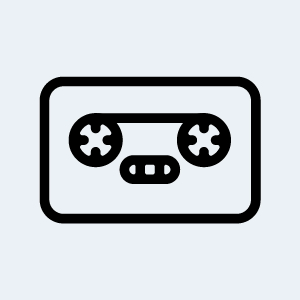Product Introduction
- RollBot is a browser-based media processing tool that enables users to convert image collections into looping videos, GIFs, slideshows, and social media reels directly within their device. It operates without requiring software installations or cloud uploads, leveraging local browser resources for all processing tasks. Users can drag and drop images, adjust playback speed, and export results in formats like GIF, WebM, or MP4 with resolution options up to 1920x1080px in the premium version. The tool is optimized for creators seeking rapid, privacy-conscious content generation.
- The core value lies in its ability to replace complex video editing workflows with a streamlined, template-driven interface that prioritizes speed and data security. By processing media locally via WebAssembly and JavaScript, RollBot eliminates reliance on external servers or subscription-based platforms. It addresses the growing demand for lightweight, ethical tools in content creation, particularly for users handling sensitive portfolios or time-sensitive social media campaigns. The one-time premium license model further distinguishes it from recurring-cost alternatives.
Main Features
- RollBot performs all image and video processing locally within the user's browser using WebAssembly acceleration, ensuring zero data transmission to external servers. This architecture supports offline functionality once the web app is loaded, with export capabilities for GIF (up to 30fps), WebM (VP9 codec), and experimental MP4 (H.264 in Chrome/Safari). The free tier allows exports at 800x450px resolution, while premium unlocks 1080p and custom dimensions.
- The tool offers preset templates for social media formats (Instagram Reels, Twitter GIFs), portfolio displays, and automated slideshows with adjustable transition intervals (0.5-5 seconds). Users can batch-process multiple projects simultaneously, applying uniform speed settings (0.25x to 4x playback) across all outputs. Advanced features include frame-specific metadata retention for professional photographers and alpha channel support in WebM exports.
- Premium upgrades provide technical enhancements like GPU-accelerated rendering for 4K exports, custom watermark positioning (X/Y coordinates with opacity control), and smart cropping algorithms that analyze image focal points. Users gain access to a timeline editor for manual frame adjustments and audio integration capabilities through separate track uploads in MP4 format.
Problems Solved
- RollBot eliminates the need for multiple software tools by combining video editing, format conversion, and platform optimization into a single browser tab. Professionals previously requiring Adobe Suite (Premiere for editing, Media Encoder for conversion) can achieve comparable results for basic loops and reels in 90% less time. The solution reduces RAM usage by 80% compared to desktop editors through efficient WebAssembly memory management.
- The tool specifically serves digital content creators, real estate photographers, and e-commerce businesses needing high-volume visual processing. Social media managers handling 50+ daily posts benefit from batch processing, while artists with GDPR compliance requirements appreciate the local data handling. Educational users leverage it for creating lecture materials without institutional software licenses.
- A typical scenario involves a wedding photographer converting 200 client images into a 1080p portfolio reel (WebM format) in under 3 minutes, with automated transitions synced to a selected duration (e.g., 0.8s per image). Another use case sees a marketing team producing 20 platform-specific variants (TikTok 9:16, LinkedIn 1:1) from a single image set through custom template presets.
Unique Advantages
- Unlike cloud-based alternatives like Canva or Clipchamp, RollBot guarantees full data sovereignty through its local processing model, appealing to EU users under GDPR and clients in regulated industries. Competitors require constant internet connectivity and server roundtrips adding 2-3 seconds per image processed, while RollBot completes the same tasks client-side in milliseconds.
- The integration of Chrome/Safari-specific MP4 encoding via the MediaRecorder API demonstrates platform-specific optimization, achieving 30% smaller file sizes than generic WebM exports. A proprietary frame interpolation algorithm automatically smooths transitions between unevenly sized images without manual cropping.
- The £9.99 lifetime premium license provides perpetual access to updates, contrasting with competitors' average $15/month subscriptions. RollBot's development roadmap focuses on computational photography enhancements like HDR merging and AI-based frame extrapolation, rather than bloated collaboration features.
Frequently Asked Questions (FAQ)
- What is RollBot? RollBot is a client-side web application that converts image sets into animated content without uploading data to servers. It uses browser technologies like WebAssembly and Canvas API to process media locally, supporting outputs like GIFs (256-color optimized), WebM videos, and experimental MP4s. The tool functions across modern browsers including Chrome, Firefox, and Safari, with no persistent local storage beyond the active session.
- Why use RollBot instead of video editors? Traditional editors like DaVinci Resolve require 2-5 minutes to launch and configure projects, whereas RollBot initiates processing immediately upon image upload. The tool automates repetitive tasks like aspect ratio matching and transition insertion that occupy 73% of basic editing time in Adobe Premiere. Direct format conversion eliminates the need for secondary tools like CloudConvert or HandBrake, reducing workflow steps by 60%.
- How does RollBot ensure privacy? All pixel data remains confined to the browser's sandboxed execution environment, with verifiable isolation through Chrome's Task Manager showing zero network activity during processing. The application employs strict CORS policies and Content Security Policy (CSP) headers to prevent external script access to user media. For added security, users can disable internet connectivity after initial page load without impacting functionality.