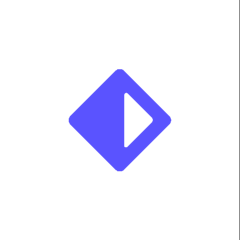Product Introduction
- Phase is a web-based design-to-code platform that enables designers to create interactive prototypes and micro-interactions without writing code. It integrates directly with Figma, allowing users to import designs and automate interactions before exporting developer-ready code. The tool combines a visual keyframe timeline with interaction logic to bridge the gap between static designs and functional UI.
- The core value lies in its ability to unify design exploration and engineering validation within a single workflow. It empowers designers to prototype complex animations while providing engineers with clean, exportable code that reflects precise timing and interaction parameters. This reduces iteration cycles between design and development teams.
Main Features
- Phase offers seamless Figma integration, enabling direct import of components, layers, and design systems while preserving structure and hierarchy. Designers can map Figma elements to interactive states (hover, click, scroll) using automated linking, eliminating manual asset transfers.
- A frame-accurate timeline editor allows granular control over animation curves, duration (millisecond precision), and event triggers. Users can nest interactions across artboards, simulate conditional logic (if/then flows), and test breakpoints for responsive behavior.
- The platform exports production-ready React, CSS, or JSON code with annotated developer notes, including timing values, easing functions, and component relationships. Exports maintain design system variables and support Lottie for SVG animations.
Problems Solved
- Phase eliminates disjointed workflows where designers create static prototypes that fail to communicate interaction logic to developers. It solves misinterpretations of motion design intent by providing exact numerical parameters and visual behavior replication.
- It primarily serves UI/UX designers transitioning from concept to coded implementation and front-end developers needing precise motion specifications. Secondary users include product managers overseeing design-to-development handoffs.
- Typical scenarios include prototyping scroll-triggered animations for landing pages, creating complex component states (e.g., multi-step button loading sequences), and simulating authenticated user flows with conditional navigation logic.
Unique Advantages
- Unlike After Effects or Principle, Phase combines high-fidelity interaction design with code generation, avoiding manual recreation of animations in development environments. Unlike Framer, it prioritizes engineering-grade export accuracy over no-code app building.
- The platform automatically generates interaction blueprints during Figma import, detecting potential conflicts like overlapping animation triggers or undefined component states. This pre-validation reduces debugging time post-export.
- Competitive strengths include frame-synced collaboration (multiple users editing different interaction layers simultaneously) and variable-driven animations that sync with existing design system tokens from Figma.
Frequently Asked Questions (FAQ)
- How does Phase handle design system variables from Figma? Phase imports Figma variables as CSS custom properties or React context values, maintaining parity between design tokens and exported code. Changes to variables in Figma sync via plugin, ensuring consistency across prototypes.
- Can exported code be customized for specific tech stacks? Users select export presets (React, Vue, CSS) and define naming conventions, spacing units, and animation libraries (GSAP, Framer Motion). The code modularizes animations into reusable hooks or CSS classes.
- Does Phase require coding skills for advanced interactions? No. The timeline uses visual logic blocks for events (e.g., “After 300ms, rotate element X by 45deg if scroll position > 50%”), which Phase translates into code with optional manual override fields for developers.