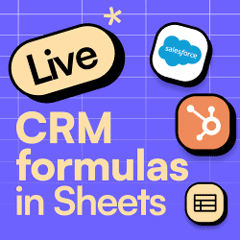Product Introduction
- MCP for Google Sheets is a specialized integration tool that enables direct access to live CRM data from Salesforce and HubSpot using native spreadsheet formulas. It transforms Google Sheets into a dynamic interface for real-time data queries without requiring external connectors or manual data exports. Users execute functions like
=salesforce_lookup()or=hubspot_search()to retrieve and manipulate CRM records directly within cells. - The core value lies in unifying spreadsheet workflows with enterprise CRM systems, eliminating data silos and manual synchronization efforts. It empowers teams to build custom reports, dashboards, and operational tools using live CRM data while maintaining full control over query logic and data segmentation within familiar spreadsheet formulas.
Main Features
- The product provides native formula functions such as
=salesforce_search()and=hubspot_lookup()to query CRM objects (deals, contacts, companies) with field-specific filters and sorting parameters. Formulas support real-time data retrieval, enabling users to reference live CRM records as easily as standard spreadsheet calculations. - Users apply CRM-specific filters directly within formulas, such as filtering Salesforce opportunities by Stage="Closed Won" or HubSpot contacts by lifecycle stage. This allows dynamic segmentation of CRM data without leaving the spreadsheet, with results updating automatically as source data changes.
- A unified syntax structure works across Salesforce and HubSpot, enabling cross-platform queries like
=salesforce_report_search()for pipeline analysis or=hubspot_lookup()for contact list generation. Formulas return structured data arrays compatible with Sheets’ native functions like FILTER or SORT.
Problems Solved
- The tool eliminates manual CRM data exports and copy-paste workflows by providing direct formula-based access to live records. Teams no longer need to switch between CRM interfaces and spreadsheets to update reports or verify data accuracy.
- It primarily serves revenue operations (RevOps), sales, and marketing teams requiring real-time CRM visibility in spreadsheet-based models. Finance and strategy departments also use it to build forecasts using live deal pipelines or customer metrics.
- Typical scenarios include generating board-ready dashboards with auto-refreshing Salesforce opportunity metrics, creating call lists from HubSpot contacts filtered by geographic parameters, or validating CRM data consistency through embedded formula checks.
Unique Advantages
- Unlike API-based connectors requiring separate authentication or middleware, MCP operates through spreadsheet-native formulas authenticated via OAuth 2.0. This bypasses complex setup processes and maintains data access governance through existing CRM user permissions.
- The integration of CRM query logic directly into spreadsheet cells enables hybrid workflows where users combine CRM data with local calculations, such as projecting deal values using real-time Salesforce opportunity amounts and custom discount formulas.
- Competitive differentiation includes zero-code customization of CRM queries, sub-second latency for formula refreshes, and compatibility with Sheets’ collaboration features. Enterprise users benefit from audit trails of formula-based data access via integrated logging.
Frequently Asked Questions (FAQ)
- How does MCP connect to Salesforce/HubSpot without connectors? The tool uses OAuth 2.0 authentication embedded within Google Sheets, leveraging each CRM’s API infrastructure while operating entirely through spreadsheet formulas. Users grant permissions once per connected account via a secure authorization flow.
- Does data update automatically when CRM records change? Formulas refresh dynamically based on Sheets’ recalculation triggers, with real-time updates when source CRM data changes. Users control refresh intervals through Sheets’ settings or manual recalculation shortcuts.
- Which CRM objects and fields are queryable? All standard and custom objects exposed via Salesforce and HubSpot APIs are accessible, including Deals, Contacts, Companies, Custom Activities, and Report datasets. Field-level access adheres to the authenticated user’s CRM permissions.