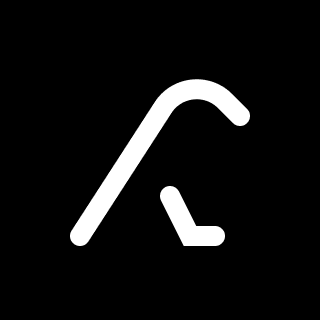Product Introduction
- Kraa is a versatile writing platform designed to handle multiple forms of written communication, including private notes, collaborative documents, blog articles, and real-time messaging or group chats. It integrates these functionalities into a single interface, enabling users to switch seamlessly between personal and collaborative workflows. The platform emphasizes minimalistic design combined with robust organizational tools to enhance productivity.
- The core value of Kraa lies in its ability to unify fragmented writing tasks into one centralized workspace, eliminating the need for multiple specialized tools. It prioritizes speed, collaboration, and flexibility, allowing users to focus on content creation without workflow interruptions. By supporting both individual and team-based use cases, it bridges the gap between personal productivity and collaborative efficiency.
Main Features
- Kraa provides a unified workspace for private notes, collaborative documents, blogs, and group chats, all accessible through a single platform with consistent formatting tools. Users can toggle between document types without losing context, and all content is autosaved in real time to prevent data loss.
- The platform includes a keyboard-driven interface with shortcuts like Ctrl+K for quick access to commands, document switching, or formatting options. This feature minimizes mouse dependency, accelerates workflow, and supports advanced users in maintaining focus during writing sessions.
- Kraa enables real-time collaboration with granular permissions, allowing users to share documents via links, control editing rights, and track changes with version history. Collaborative sessions support inline comments, @mentions, and live cursors to streamline team communication.
Problems Solved
- Kraa addresses the inefficiency of using separate tools for different writing tasks, such as note-taking apps, collaborative editors, and messaging platforms. By consolidating these functions, it reduces context-switching and simplifies content management.
- The platform targets professionals, students, and teams who require a flexible environment for both solo writing and group projects. It is particularly useful for remote teams, content creators, and researchers managing complex documentation.
- Typical use cases include drafting technical documentation with team input, maintaining personal journals, publishing blog posts directly from the editor, and coordinating project updates via integrated group chats.
Unique Advantages
- Unlike competitors that specialize in isolated use cases (e.g., note-taking or collaborative editing), Kraa combines messaging, blogging, and document collaboration into a single product. This integration eliminates the need for third-party tools and ensures consistent formatting across content types.
- The LEV lightbox, a navigation and organizational layer, allows users to visualize and manage documents, chats, and notes in a grid or list view. This feature provides a bird’s-eye view of workflows and simplifies large-scale project management.
- Kraa’s competitive edge stems from its keyboard-first design, which prioritizes efficiency for power users, and its hybrid architecture that supports both private and public sharing modes without compromising security.
Frequently Asked Questions (FAQ)
- How does Kraa ensure privacy for sensitive notes? Kraa encrypts all user data in transit and at rest, offers two-factor authentication (2FA), and allows users to set document-specific passwords or expiration dates for shared links. Private notes are excluded from search indexes unless explicitly tagged for visibility.
- Can I publish blog articles directly from Kraa? Yes, Kraa includes a publishing module that converts documents into formatted blog posts with customizable URLs, SEO metadata, and social media previews. Content can be published publicly or restricted to specific collaborators.
- What happens if multiple users edit the same document simultaneously? Kraa uses operational transformation (OT) algorithms to synchronize changes in real time, ensuring conflict-free collaboration. A version history panel lets users review edits, restore previous drafts, or track contributions by individual collaborators.
- Is there an offline mode for writing? Kraa supports offline drafting with automatic syncing once connectivity is restored. Users can enable a local-first mode to prioritize device storage for critical documents.
- How does the Ctrl+K command work? Pressing Ctrl+K opens a command palette with searchable actions, such as creating new documents, inserting templates, formatting text, or switching workspaces. This tool is customizable, allowing users to add shortcuts for frequently used operations.