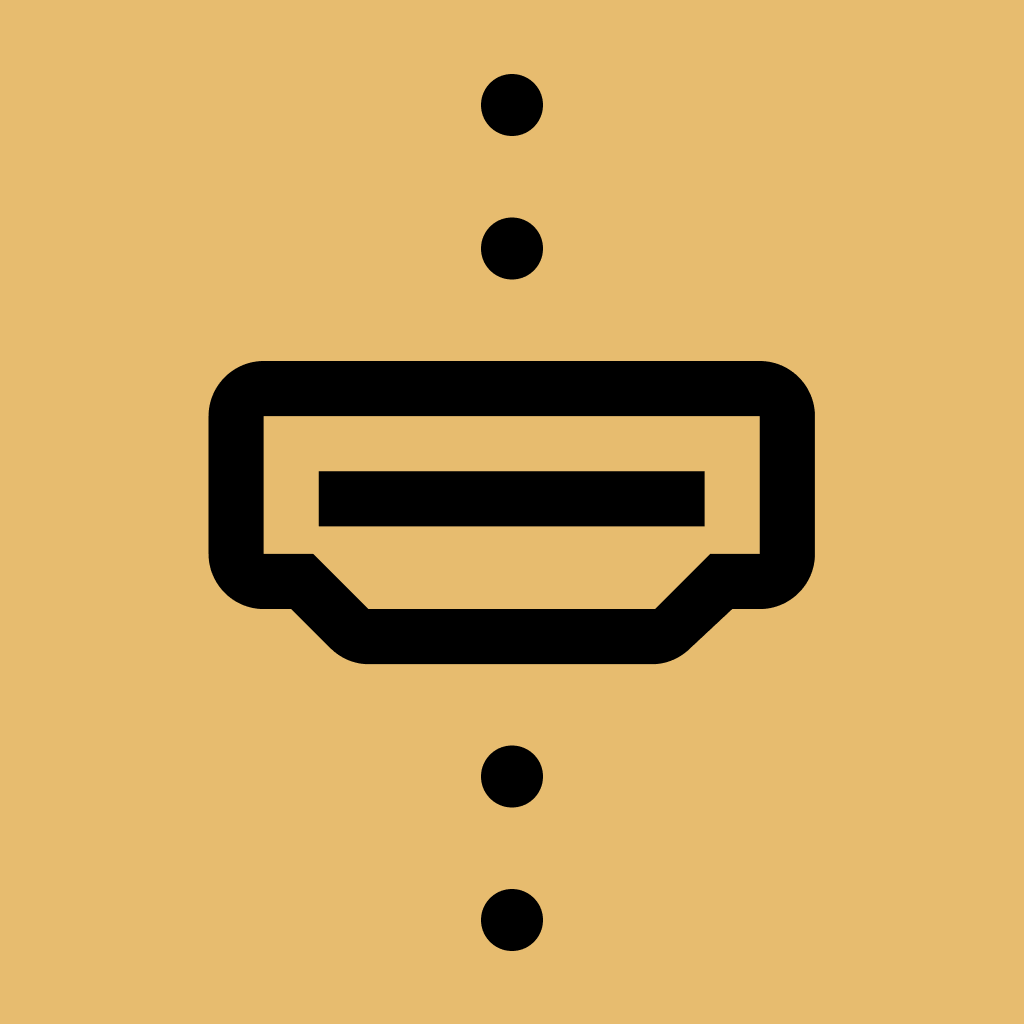Product Introduction
- CaptureLinker 2.0 is a software solution that enables users to stream HDMI device content to Apple Vision Pro via a local network, leveraging UVC-compatible capture devices. It operates through a host app installed on macOS/iPadOS devices and a client app on Vision Pro, creating a seamless bridge for real-time video transmission. The product supports resolutions up to 1080p at 60fps with minimal latency, optimized for gaming, media consumption, and professional applications.
- The core value of CaptureLinker 2.0 lies in its ability to integrate traditional HDMI devices into the Vision Pro ecosystem, eliminating hardware limitations. It provides a low-latency, high-fidelity streaming experience without requiring specialized hardware beyond standard UVC capture devices. This solution democratizes access to mixed-reality content by enabling users to repurpose existing HDMI sources for immersive environments.
Main Features
- CaptureLinker 2.0 delivers 1080p resolution at 60fps in its Pro version, with three distinct quality modes (Standard, 60Hz, and HQ) for optimized performance across different use cases. The free version supports 720p/30fps streaming without time restrictions, allowing full functional testing before upgrade. Both versions maintain sub-100ms latency through proprietary compression algorithms.
- The system requires only a local network connection between host (iPad/Mac) and client (Vision Pro), eliminating complex configuration. Automatic device discovery enables single-tap pairing, while background operation ensures continuous streaming during multitasking. Network optimizations prioritize video stability over public internet connectivity.
- Broad UVC device compatibility supports popular capture cards like Elgato CAM LINK and Genki ShadowCast, with automatic resolution/framerate detection. HDCP-protected content requires source device configuration changes due to DRM restrictions. Real-time previews on both host and client devices enable immediate quality verification.
Problems Solved
- CaptureLinker 2.0 addresses the incompatibility between traditional HDMI output devices and Apple's visionOS ecosystem, which lacks native external input support. It solves the technical challenge of low-latency video transmission across heterogeneous operating systems (iPadOS/macOS to visionOS). The solution bypasses App Store restrictions on direct capture device integration through its split-host architecture.
- Primary users include gamers wanting to stream console gameplay to Vision Pro, professionals requiring desktop mirroring for AR workflows, and media enthusiasts seeking large virtual screen experiences. Secondary audiences encompass developers testing visionOS integrations and educators demonstrating hardware systems in mixed reality.
- Typical scenarios involve playing PlayStation/Xbox games on a virtual 100-inch screen, watching Blu-ray/DVR content in immersive environments, and presenting Keynote/Slides decks in virtual meeting spaces. Industrial applications include monitoring security cameras or medical imaging systems through Vision Pro's high-resolution displays.
Unique Advantages
- Unlike hardware-based HDMI adapters, CaptureLinker 2.0 uses software encoding that preserves device portability and reduces costs. Competitors requiring dedicated streaming boxes cannot match its cross-platform flexibility between macOS, iPadOS, and visionOS. The solution uniquely combines free-tier accessibility with professional-grade paid features.
- The temporary Pro trial system allows users to test high-end modes (1080p/60fps) during critical sessions before committing to purchase. Dynamic bitrate adjustment automatically balances quality and stability based on network conditions. Multi-device support enables single-host streaming to multiple Vision Pro units simultaneously.
- Competitive advantages include zero recurring subscription fees, offline functionality without cloud dependencies, and continuous updates informed by user feedback. The architecture's privacy-focused design ensures video data never leaves the local network, contrasting with cloud-based alternatives.
Frequently Asked Questions (FAQ)
- What is the difference between free and Pro versions? The free version supports 720p/30fps streaming indefinitely, while Pro unlocks 1080p/60fps with HQ mode and priority network prioritization. Pro users gain access to advanced color correction settings and multi-client support, with all features available through a one-time purchase.
- Can I test Pro features before purchasing? Yes, each session permits temporary 1080p/60fps usage for 10 minutes, after which the system reverts to free-tier specs. A 30-minute cooldown period follows each trial, with unlimited retries allowed. Performance metrics during trials reflect actual Pro capabilities.
- Why does nothing appear in the preview? This typically occurs when the source device enables HDCP copy protection, which blocks unauthorized capture. Disable HDCP in your PlayStation, Blu-ray player, or cable box settings. Some devices require HDMI port reinitialization after HDCP disablement.
- Does it work over the internet? CaptureLinker 2.0 operates exclusively on local networks to ensure latency below 150ms, as internet routing introduces unpredictable delays. Advanced users can configure VPN-tunneled LAN extensions, but this isn't officially supported.
- What if my capture device isn't recognized? Ensure your device appears as a webcam in macOS/iPadOS before using CaptureLinker. Update to the latest visionOS and host app versions, then reboot both devices. Persistent issues may require a firmware update for your UVC device.