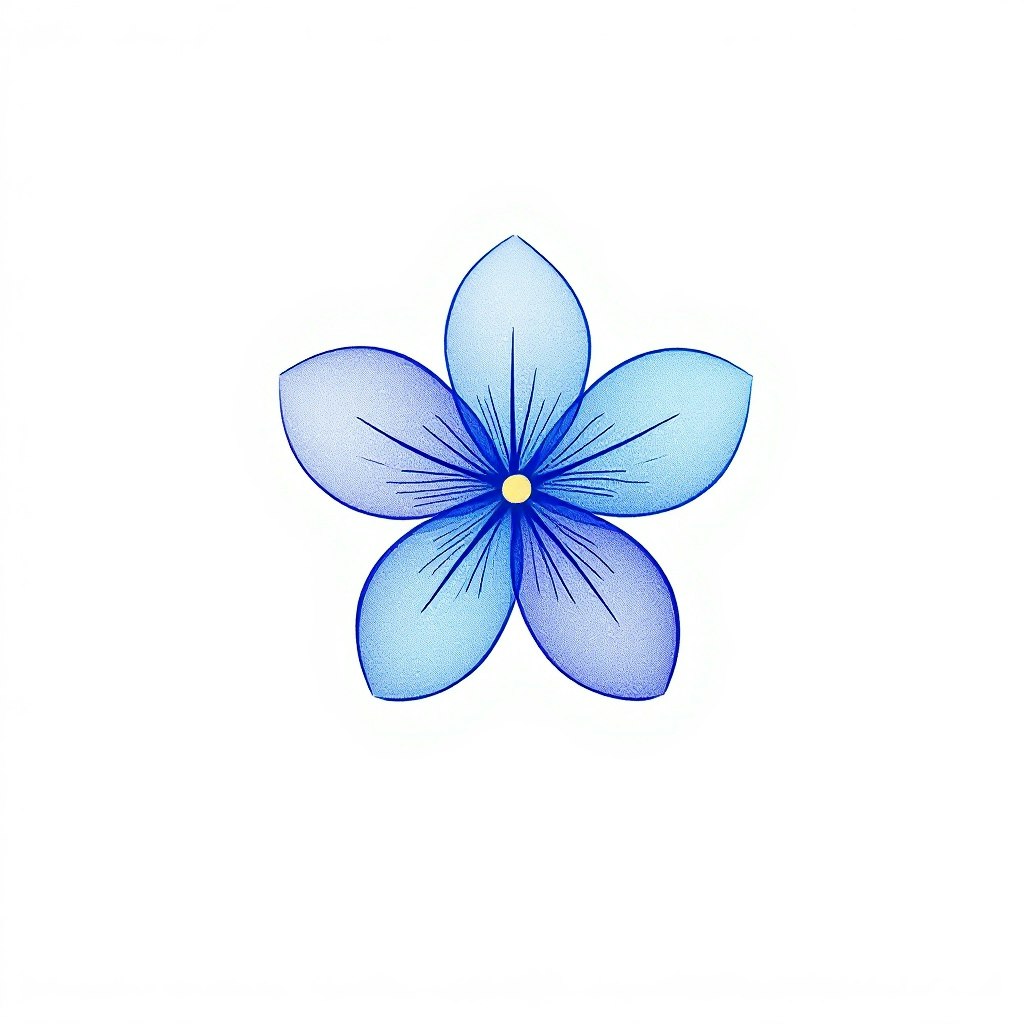Product Introduction
- Blooming is an AI-powered visual creative workspace designed to streamline the generation of AI art through interconnected text, image, and video models. Users operate on an infinite, zoomable whiteboard where they drag-and-drop nodes representing inputs (text, images, videos) and outputs from AI models. The platform enables chaining of multiple AI processes, allowing outputs from one model to automatically feed into subsequent nodes for iterative refinement.
- The core value of Blooming lies in its ability to unify fragmented AI tools into a single visual interface, reducing the complexity of multi-step creative workflows. By enabling users to build pipelines that connect state-of-the-art AI models, it democratizes advanced art generation for both technical and non-technical creators. The platform emphasizes flexibility, allowing real-time comparisons of different AI models and prompt variations within a unified workspace.
Main Features
- The node-based canvas provides an infinite workspace where users spatially organize text prompts, image generations, and video outputs as interconnected nodes. Each node supports drag-and-drop functionality and real-time zooming, enabling granular control over individual AI processes while maintaining visibility of the entire creative pipeline.
- Multi-model integration allows simultaneous access to leading AI text generators (e.g., GPT-4), image models (e.g., Stable Diffusion, DALL-E), and video synthesis tools through a standardized dropdown interface. Users can A/B test different models for the same task without leaving the workspace, with outputs automatically formatted for compatibility across nodes.
- Automated iterative workflows enable outputs from one node to serve as inputs for connected nodes, creating recursive refinement loops. For example, a text node generating a story prompt can feed into an image node, whose output then triggers a video generation node, with manual or AI-driven adjustments permitted at each stage.
Problems Solved
- Blooming addresses the inefficiency of switching between disparate AI tools by providing a unified environment for text-to-image, image-to-video, and cross-modal workflows. It eliminates manual data transfer between applications through its automated node-linking system, reducing workflow fragmentation.
- The platform specifically targets AI artists, digital content creators, and creative teams requiring complex multi-model pipelines for commercial projects or experimental art. It serves both experts seeking advanced customization and newcomers needing guided workflows through its visual interface.
- Typical use cases include generating marketing content (social media posts with synchronized visuals and captions), prototyping storyboards with AI-generated scenes, and creating layered digital art through sequential image refinement. Researchers also utilize it to compare model outputs under controlled parameters.
Unique Advantages
- Unlike conventional AI art tools limited to single-model interactions, Blooming implements a node-based architecture that visually maps dependencies between multiple AI processes. This differs from competitors by treating AI models as modular components rather than isolated endpoints.
- The platform innovates through its hybrid canvas that equally prioritizes text, image, and video generation nodes, enabling true cross-modal creativity. Unique pipeline debugging features include output history tracking per node and side-by-side model comparisons with version control.
- Competitive advantages include proprietary output standardization algorithms that maintain consistency when transferring data between text, image, and video models. The platform’s community-driven model repository allows users to share and import preconfigured node chains, accelerating workflow development.
Frequently Asked Questions (FAQ)
- What AI models does Blooming currently support? Blooming integrates with major commercial and open-source models including GPT-4, Claude 3, Stable Diffusion 3, DALL-E 3, and Sora, with model selection available via dropdown menus in each node. Users can request additional model integrations through the community portal.
- Can teams collaborate on the same canvas in real time? Yes, the platform supports multi-user editing with role-based permissions, version history, and comment threads attached to individual nodes. All changes sync automatically across devices with conflict resolution protocols.
- How does Blooming handle output formatting between different AI tools? The system automatically converts outputs to standardized formats (e.g., text summaries for image prompts, frame-by-frame analysis for video nodes) using proprietary adaptation layers, while allowing manual overrides for advanced users.
- Is there a limit to how many nodes can be connected in a workflow? Users can create unlimited nodes and connections, with performance optimized through lazy loading of off-screen elements and background processing for resource-intensive tasks.
- What export formats are supported for final creations? Completed workflows can export individual assets (PNG, MP4, PDF) or entire projects as editable JSON blueprints. The platform also offers direct publishing integrations with major social networks and CMS platforms.